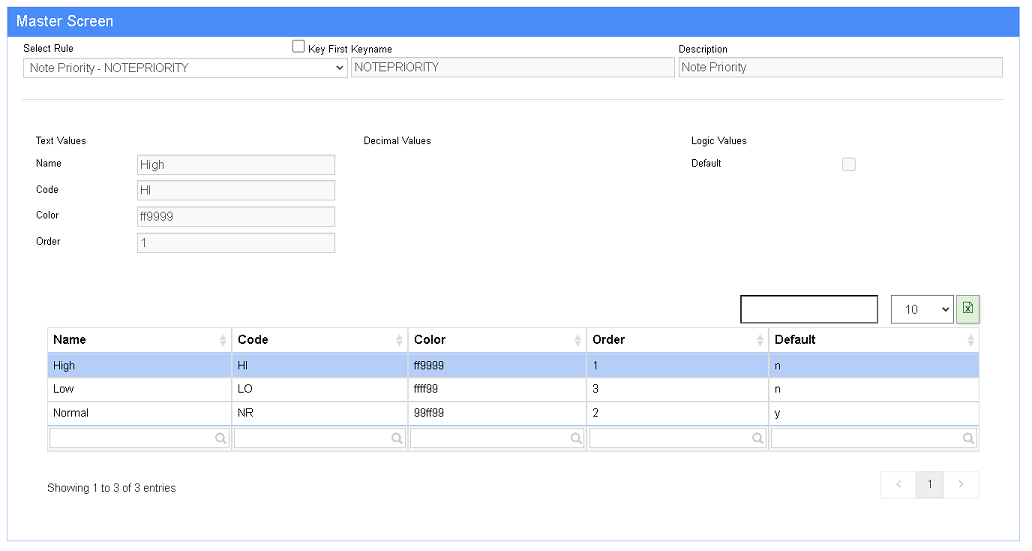Note Priority - NOTEPRIORITY Rule
From Adjutant Wiki
General Information
Default Menu Location Maintain >> System >> Rule Maintenance
URL RuleMain_S.htm?rulename=NOTEPRIORITY
Function This rule allows users to define note priority names and codes and set the default priority.
Rule Setup – Text Fields
Name: The priority name that displays in the Notes application drop-down list of Note Priority.
Code: The two character code used for setting the priority code in the database. Each priority should have a unique two character code.
Color: The hex value for the note in the CRM system.
Order: The numeric order that these priorities should list. Use numbers from 1 to 99.
Rule Setup – Number Fields
There are no number fields in use
Rule Setup – Logic Fields
Default: One priority rule detail can be checked as the default priority (if no other priority code is set). The PRI[XX] email tag can be used with the Notes reader to set a priority from the email record.