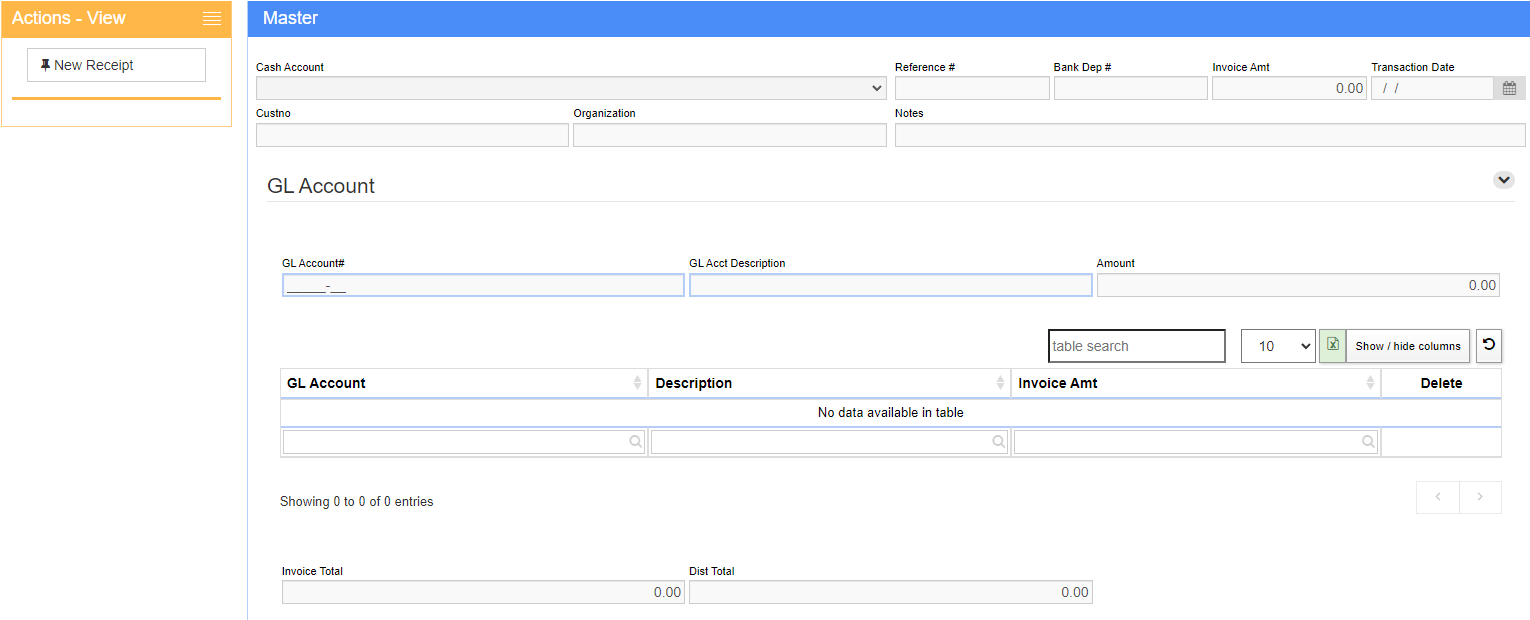Non AR Cash Receipt
From Adjutant Wiki
General Information
Default Menu Location Transaction >> Accounts Receivables >> Non-AR Cash Receipts
Screen Name NONARCASHREC
Function This screen is used to enter non-accounts receivable cash receipts.
To enter a non-AR cash receipt, click the New button on the top-right of the screen.
Select the Cash Account to debit, enter a Reference #, the Amount, and the Paid Date.
In the bottom grid select the New button in the GL Accounts section and enter/select an account to credit. More then one open account may be selected, but the total distributions must match.
Click the Save button to save the receipt.