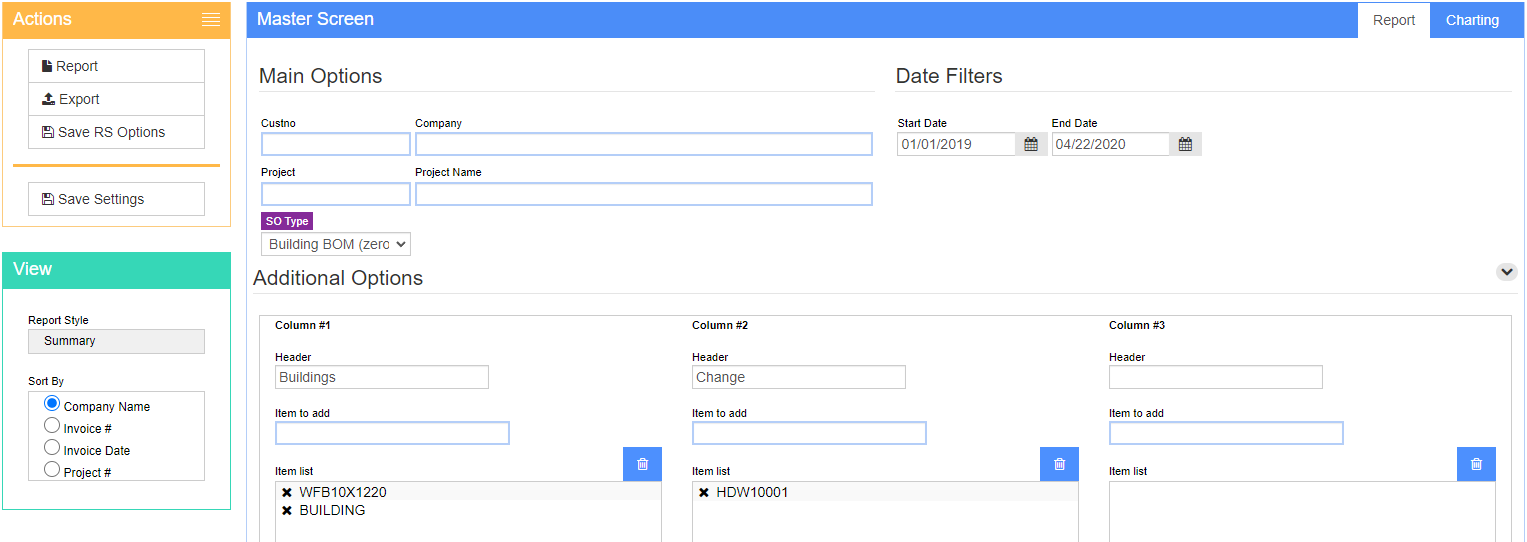Invoiced Items Breakdown
From Adjutant Wiki
General Description
Default Menu Location Reports >> Accounts Receivable >> Invoiced Items Breakdown
Screen Name INVOICEDITEMSBREAKDOWNREPORT
Function Invoiced Items Breakdown screen allows users to compare three different items and generate a report.
Fields/Filters
Custno: Customer number
Company: Company name
Date Range: Specific date range for the report
SO Type: Type of Sales Order
Proj: Project code
Project Name: Project name