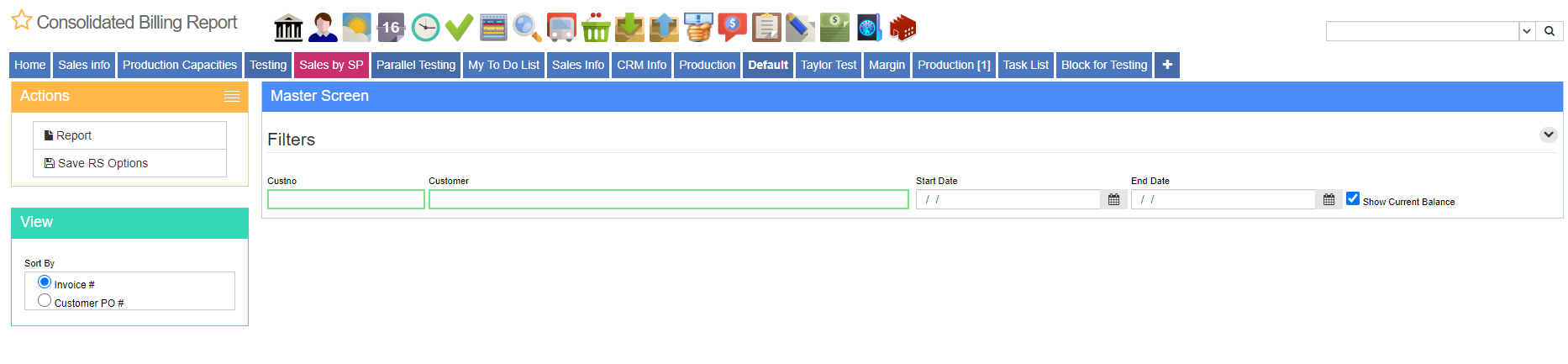Consolidated Billing Report
From Adjutant Wiki
General Description
Default Menu Location: Reports >> Accounts Receivable >> Consolidated Billing
Screen Name: Consolidatedbilling
Function: Consolidated Billing Report is a summary list of all accrued charges for a customer. Statements include- Bill To, Invoice number, Invoice date, Description, Quantity, Unit Price, and total amount for each invoice.
Report Fields/Filters
Custno/Customer: Customer number and the Company name for the statement.
Start Date: Start date for the statement.
End Date: End date for the statement.
Sort By: Choose from either Invoice # or Customer PO #.
Show Current Balance: Check this box to see the Current Balance for each invoice.
Report: Click this button to generate the report.
Standard Report Fields(Header)
Company
- a_cid.address1
- alltrim(a_cid.city) + ", " + alltrim(a_cid.state) + " " + a_cid.zipcode
- "Phone: " + alltrim(a_cid.phone)