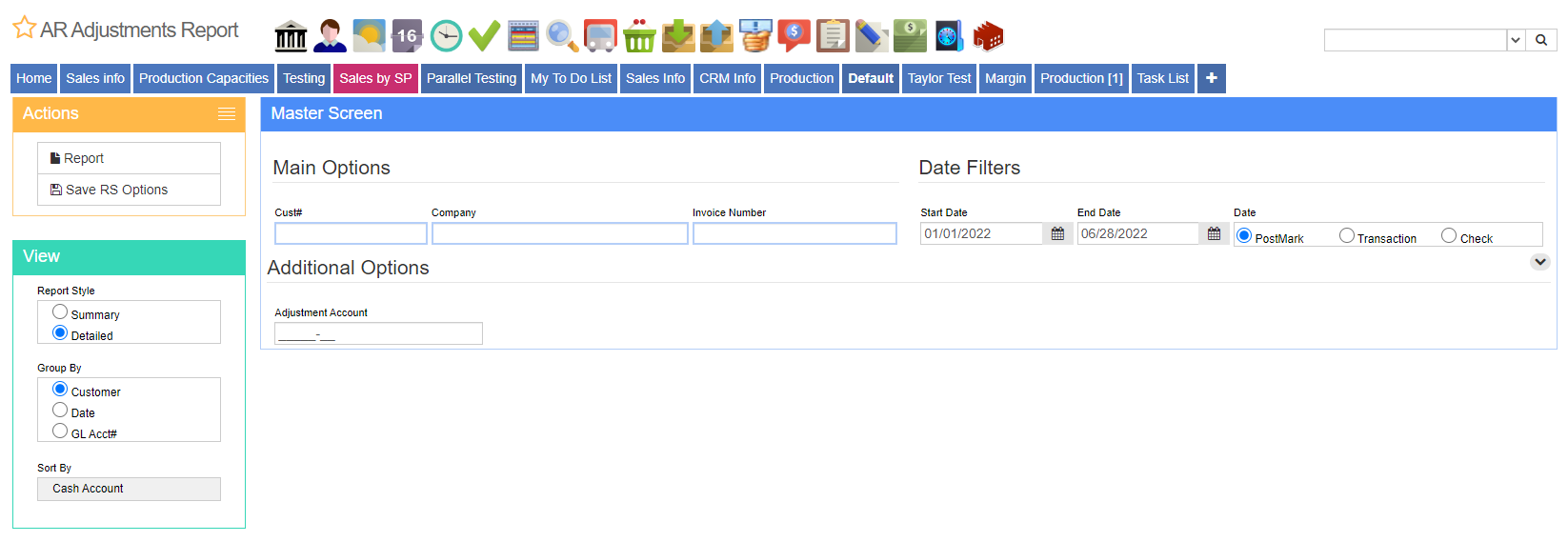AR Adjustments Report
From Adjutant Wiki
Revision as of 12:13, 28 June 2022 by Bjohnson (talk | contribs) (Created page with "===General Description=== '''Default Menu Location''' Reports >> Accounts Receivable >> AR Adjustments Report File:AR_Adjustments_Reports.PNG The above screenshot is of...")
General Description
Default Menu Location Reports >> Accounts Receivable >> AR Adjustments Report
The above screenshot is of the AR Adjustments Report screen (ArAdjustmentsReport).
Function AR Adjustments Report screen generates accounts receivable adjustments reports. The report includes Company name, Date, Check#, Invoice#, and the Adjustment amount.
Report Filters
Cust#: The customer number of the company
Company: The Company name in the field
Invoice Number: The invoice number for the report adjustments
Start Date: The start date for the report
End Date: The end date for the report
Date: Select one of the options to filter by, PostMark, Transaction, or Check
Adjustment Account: The account number to make adjustments