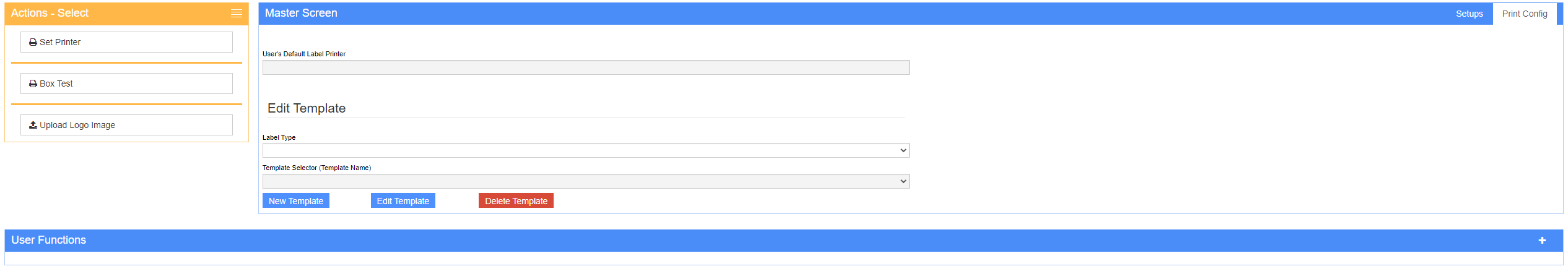Label Maintenance
From Adjutant Wiki
Contents
General Notes
While the Inventory Quantity import can be used for lot controlled items, it should not be used for coil items. Follow the [Coil Import Guide] for detailed information on how to import coil items.
Setup Tab
Print Config Tab
Editing a Template
Adding a Logo to a Label
One of the features of the Label Maintenance screen is the ability to add a logo to the label. IMG,X,Y,FILENAME is the template line format. X = x offset in inches, Y = y offset in inches. The filename is a .txt file.
The jpg logo image must be converted into a base64 image. This data can be generated from http://labelary.com/viewer.html. Copy the image data from after the GFA, value to just before the trailing ^FA tag and save into a .txt file.
Once created, the modified .txt file can be uploaded to the web server using the Upload Logo Image file.