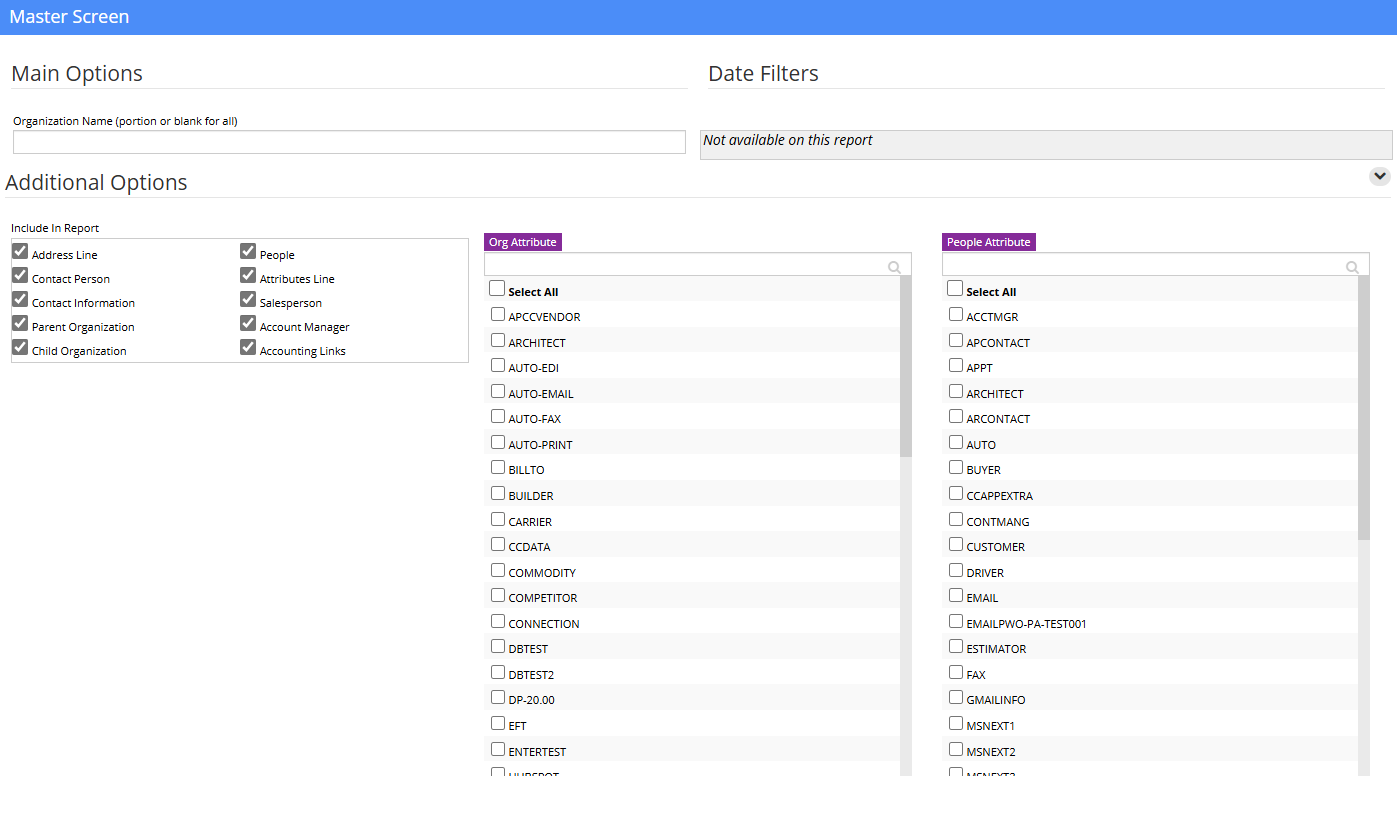Difference between revisions of "Organization Report"
From Adjutant Wiki
| Line 1: | Line 1: | ||
__NOTOC__ | __NOTOC__ | ||
| − | |||
| − | |||
| − | |||
==General Description== | ==General Description== | ||
| − | |||
| − | |||
| − | |||
| − | |||
| − | |||
| − | |||
| − | |||
| − | |||
| − | |||
[[File:Organization_Report.png]] | [[File:Organization_Report.png]] | ||
Revision as of 09:49, 22 October 2024
General Description
To print a list of your vendors, click the Choose from List radio button next to Org Attributes.
Select SOLDFROM from the list and then click the SAVE button. Click Output to run the report.
Print a List of Customers
To print a list of your customers, click the Choose from List radio button next to Org Attributes.
Select SOLDTO from the list and then click the SAVE button. Click Output to run the report. [[Category: