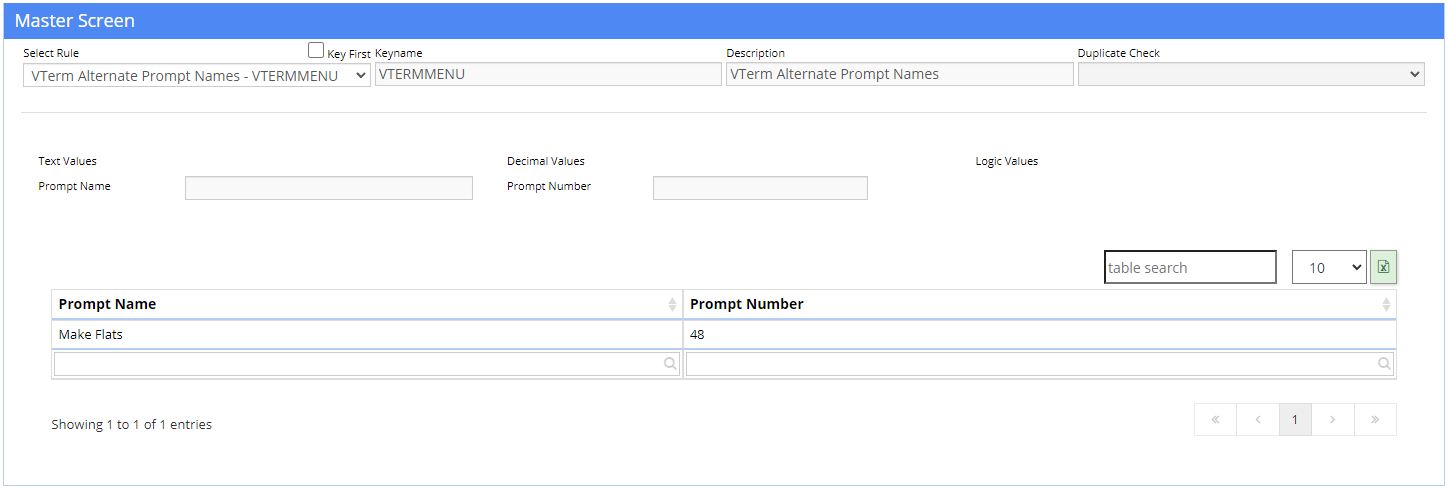Difference between revisions of "VTerm Alternate Prompt Names - VTERMMENU"
From Adjutant Wiki
(Created page with "__NOTOC__ ===General Information=== '''Default Menu Location''' Maintain >> System >> Rule Maintenance '''Function:''' This rule allows users to override the default promp...") |
|||
| Line 8: | Line 8: | ||
| − | [[image: | + | [[image:VTERMMENU.png]] |
Latest revision as of 08:32, 26 June 2024
General Information
Default Menu Location Maintain >> System >> Rule Maintenance
Function: This rule allows users to override the default prompt names in the Adjutant 20/20 Terminal Control screen. A match on the prompt number will display the prompt name entered in the text 1 field.
Rule Setup – Text Fields
Prompt Name: Enter the prompt name that should show for the matched prompt number entered in num1.
Rule Setup – Number Fields
Prompt Number: Enter the prompt number that should have an override name.
Rule Setup – Logic Fields
There are no logic fields in use.