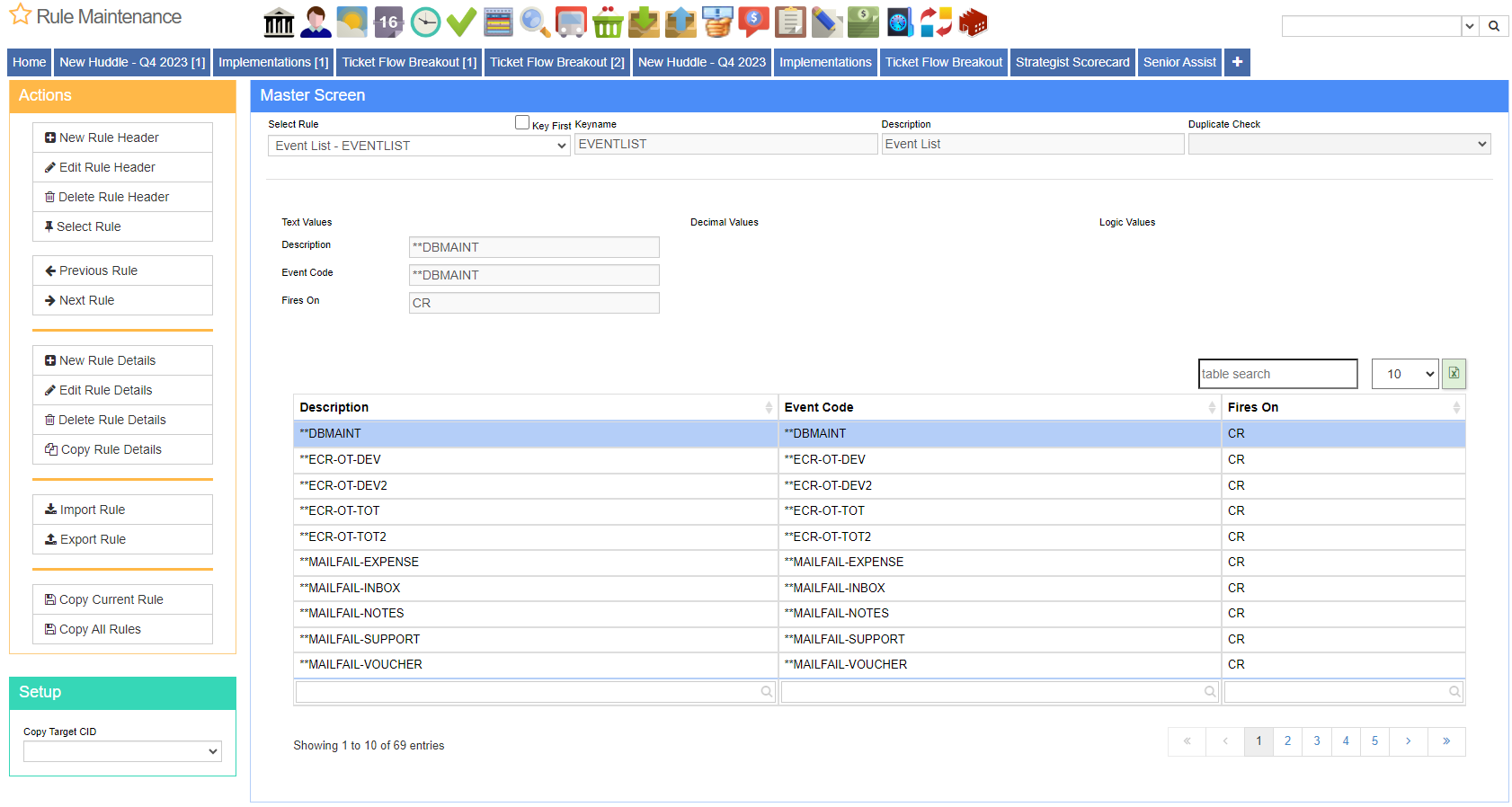Difference between revisions of "Events"
From Adjutant Wiki
(Created page with "__NOTOC__ ===General Information=== '''Default Menu Location''' Maintain >> System >> Rule Maintenance '''Function''' An event is an action that is created in the system wh...") |
|||
| Line 15: | Line 15: | ||
'''ADDASSET (Type = ASSET Code = CR)''' Creates an event when a new asset is made. | '''ADDASSET (Type = ASSET Code = CR)''' Creates an event when a new asset is made. | ||
| − | |||
'''ADDBILLTO (Type = BILLTO Code = CR)''' Creates an event when a new Bill To attribute is given to an organization. | '''ADDBILLTO (Type = BILLTO Code = CR)''' Creates an event when a new Bill To attribute is given to an organization. | ||
| − | |||
'''ADDENT (Type = ENT Code = CR)''' Creates an event when a new organization is made. | '''ADDENT (Type = ENT Code = CR)''' Creates an event when a new organization is made. | ||
| − | |||
'''ADDSHIPTO (Type = SHIPTO Code = CR)''' Creates an event when a new Ship To attribute is given to an organization. | '''ADDSHIPTO (Type = SHIPTO Code = CR)''' Creates an event when a new Ship To attribute is given to an organization. | ||
| − | |||
'''ADDITEM (Type = ITEM Code = CR)''' Creates an event when a new item is made. | '''ADDITEM (Type = ITEM Code = CR)''' Creates an event when a new item is made. | ||
| − | |||
'''ADDSOLDTO (Type = SOLDTO Code = CR)''' Creates an event when a new Sold To attribute is given to an organization. | '''ADDSOLDTO (Type = SOLDTO Code = CR)''' Creates an event when a new Sold To attribute is given to an organization. | ||
| − | |||
'''PROJ-Xyyy (Type = PROJ-Xyyy Code = CR)''' Where yyy represents the Project Event code from the [http://abiscorp.com/AdjWiki/Rule-PROJXEVENT.ashx?NoRedirect=1|PROJXEVENT]rule. This event is created based on setup from the Project Events rule where you can assign a task and a day count. The event is created when the project goes beyond the designated day count without the designated task being completed. | '''PROJ-Xyyy (Type = PROJ-Xyyy Code = CR)''' Where yyy represents the Project Event code from the [http://abiscorp.com/AdjWiki/Rule-PROJXEVENT.ashx?NoRedirect=1|PROJXEVENT]rule. This event is created based on setup from the Project Events rule where you can assign a task and a day count. The event is created when the project goes beyond the designated day count without the designated task being completed. | ||
Latest revision as of 14:25, 10 May 2024
General Information
Default Menu Location Maintain >> System >> Rule Maintenance
Function An event is an action that is created in the system when certain activities are performed. Events are created in a rule, and can be used to trigger routes that launch tasks.
Events use three pieces of information. The Event name which is the general event format, the Type, which is the module being used, and the code, which mainly use Create (CR) or edited (ED)
Event Set Up
ADDASSET (Type = ASSET Code = CR) Creates an event when a new asset is made.
ADDBILLTO (Type = BILLTO Code = CR) Creates an event when a new Bill To attribute is given to an organization.
ADDENT (Type = ENT Code = CR) Creates an event when a new organization is made.
ADDSHIPTO (Type = SHIPTO Code = CR) Creates an event when a new Ship To attribute is given to an organization.
ADDITEM (Type = ITEM Code = CR) Creates an event when a new item is made.
ADDSOLDTO (Type = SOLDTO Code = CR) Creates an event when a new Sold To attribute is given to an organization.
PROJ-Xyyy (Type = PROJ-Xyyy Code = CR) Where yyy represents the Project Event code from the [1]rule. This event is created based on setup from the Project Events rule where you can assign a task and a day count. The event is created when the project goes beyond the designated day count without the designated task being completed.
PHASE-SDATE-XX (Type = PHASE-SDATE-XX Code = ED) Where XX represents the Project Type code from the Project Type rule. This event is created when the phase start date is changed. When the change occurs, the original start date is stored for reference in the email template as -~msnphase.postartdate~.
PHASE-EDATE-XX (Type = PHASE-EDATE-XX Code = ED) Where XX represents the Project Type code from the Project Type rule. This event is created when the phase end date is changed. When the change occurs, the original end date is stored for reference in the email template as -~msnphase.poenddate~.
SOBO-XXX (Type = SOBO-XXX Code = CR) This event allows sending unique alerts for each warehouse location that marks items as Backordered. The XXX represents the warehouse's database ID (LOCTID). The new event is triggered any time Sales Order items are marked as Backordered from the Line Item View tab of the Sales Order screen, the Load Shipping Event screen, or through Scanner Prompts 74 & 79.
7479INV (Type = 7479INV Code = CR) This event allows users to create alerts for 'Possible Inventory Issue' messages received during loading procedures through Prompts 74 and 79. Details on the Sales Order, line number, material and quantity associated with the possible inventory are updated in rttask.note field, which should be added to the email template for the alert.