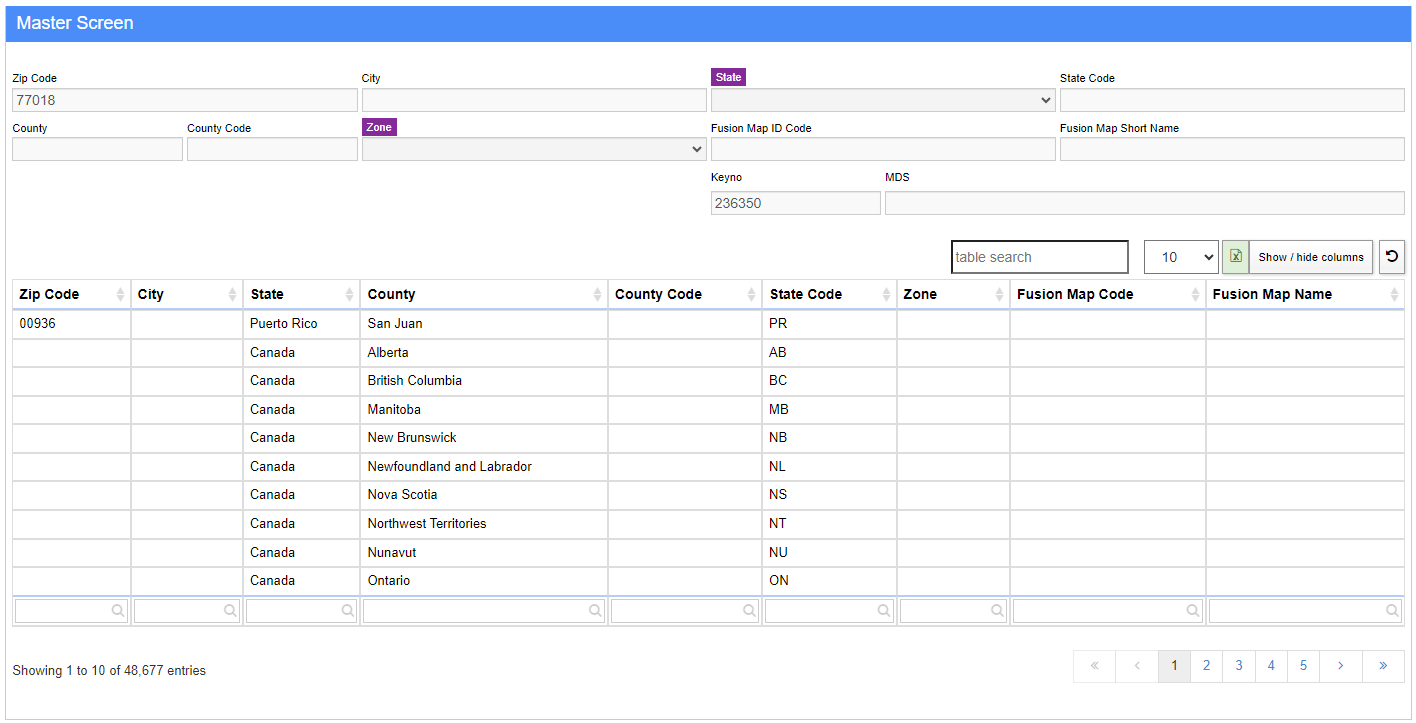Difference between revisions of "County Maintenance"
From Adjutant Wiki
(Created page with "__NOTOC__ ===General Description=== '''Default Menu Location''' Maintenance >> Address Book >> County Maintenance '''Screen Name''' COUNTMAINT File:County_Maintenance.p...") |
|||
| Line 7: | Line 7: | ||
'''Screen Name''' COUNTMAINT | '''Screen Name''' COUNTMAINT | ||
| − | [[File: | + | [[File:County_Maintenace.png]] |
'''Function''' The County Maintenance screen is used to view, edit and update county and zip code information. Enter the County or Zip Code in the Filters on the right hand side to pull up the county records associated with that entry. Double- click on the Zip code in the bottom grid to edit the information in the fields above. | '''Function''' The County Maintenance screen is used to view, edit and update county and zip code information. Enter the County or Zip Code in the Filters on the right hand side to pull up the county records associated with that entry. Double- click on the Zip code in the bottom grid to edit the information in the fields above. | ||
Latest revision as of 10:48, 19 April 2024
General Description
Default Menu Location Maintenance >> Address Book >> County Maintenance
Screen Name COUNTMAINT
Function The County Maintenance screen is used to view, edit and update county and zip code information. Enter the County or Zip Code in the Filters on the right hand side to pull up the county records associated with that entry. Double- click on the Zip code in the bottom grid to edit the information in the fields above.
The county data was obtained from MBMA. The county code numbers were assigned by MBMA. The zip code data was obtained from a federal postal site.
The correlation between the county and zip code tab is that the state and the city have to be spelled exactly the same. This is important when entering a To.ashx|shipto address on the organization screen. The zip code associated with the address filters are the available counties to select from on the shipto screen. The codes are also relevant when creating a "building" sales order type for MBMA tracking purposes.