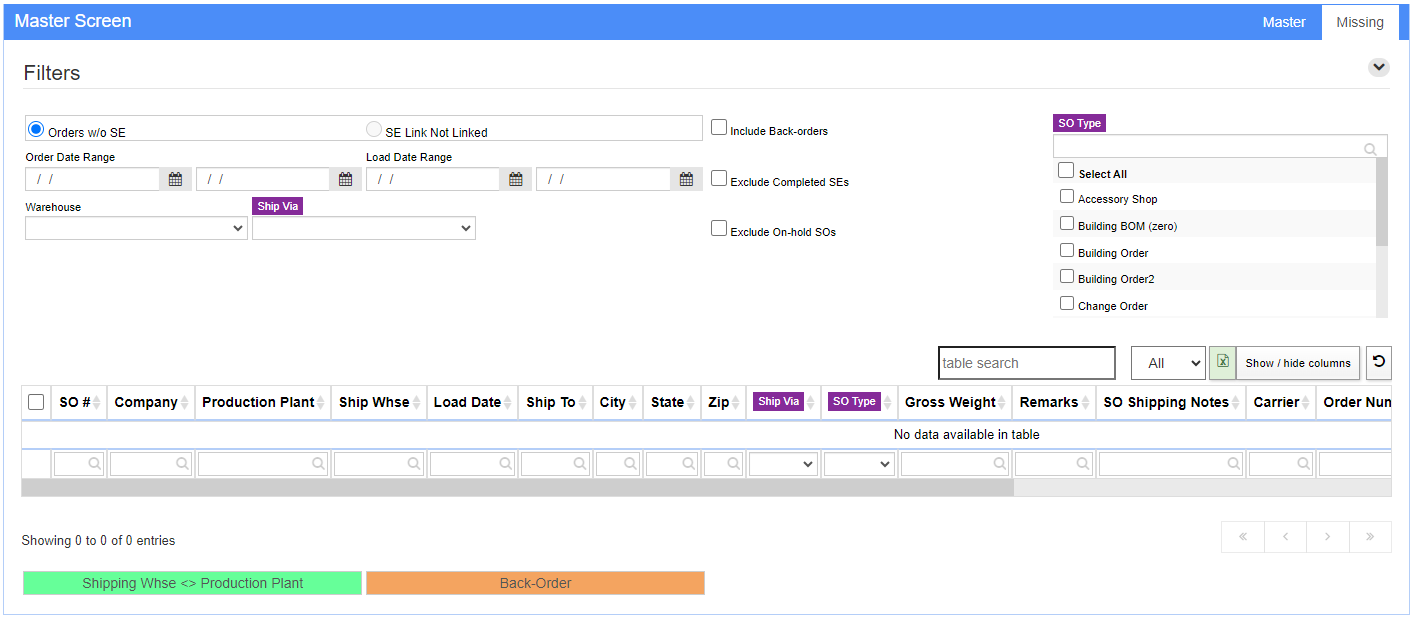Difference between revisions of "Shipping Event Viewer"
From Adjutant Wiki
(Created page with "__NOTOC__ ===General Information=== '''Default Menu Location:''' Maintain>> Shipping Event>> Shipping Event Viewer '''Screen Name:''' SEREPORT '''Function:''' The Shipping...") |
|||
| Line 2: | Line 2: | ||
===General Information=== | ===General Information=== | ||
| − | '''Default Menu Location:''' Maintain>> Shipping | + | '''Default Menu Location:''' Maintain >> Shipping >> Shipping Event Viewer |
'''Screen Name:''' SEREPORT | '''Screen Name:''' SEREPORT | ||
Latest revision as of 07:43, 17 April 2024
General Information
Default Menu Location: Maintain >> Shipping >> Shipping Event Viewer
Screen Name: SEREPORT
Function: The Shipping Event Viewer allows the user to filter and research into the upcoming shipping events.
Orders w/o SE
The purpose of this screen is to find orders that need to be matched up to an existing Shipping Event or put on a new Shipping Event. Orders can be filtered by type, Ship Via, Warehouse and by order date and/or load date.