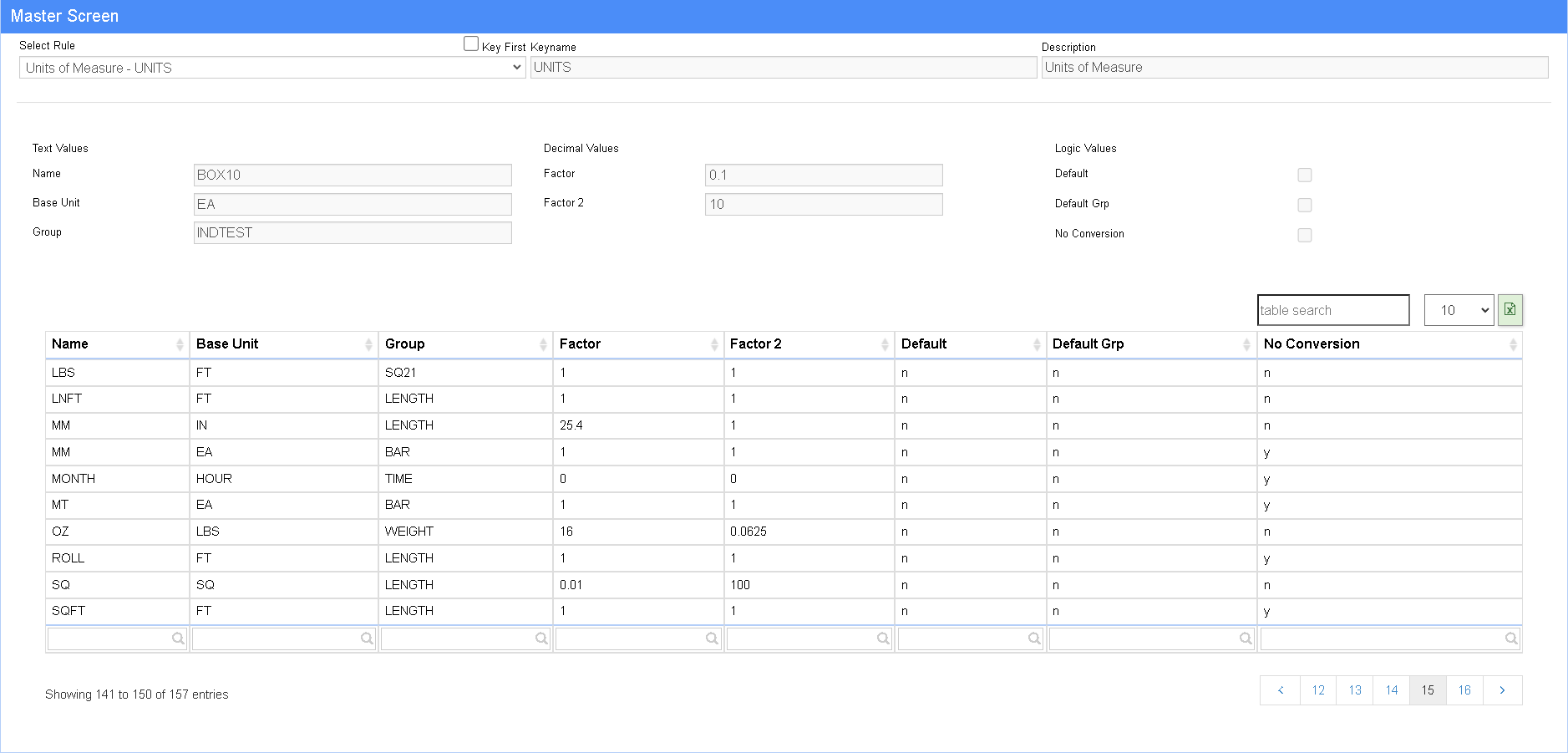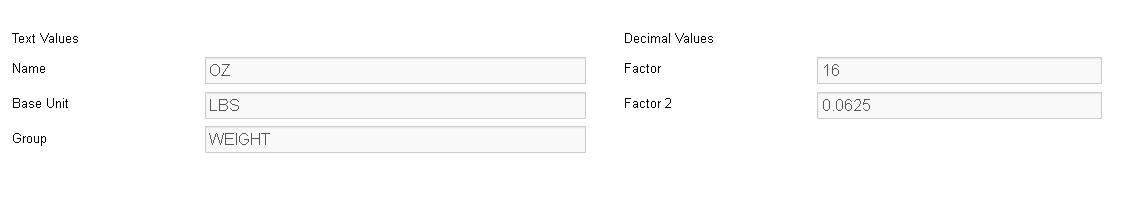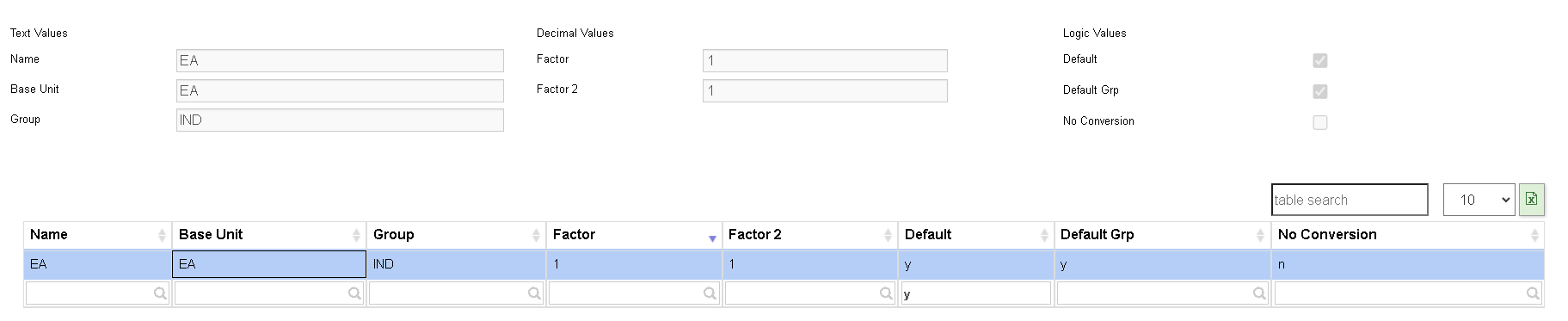Difference between revisions of "Units of Measure - UNITS Rule"
From Adjutant Wiki
| Line 2: | Line 2: | ||
===General Information=== | ===General Information=== | ||
| + | |||
'''Default Menu Location''' Maintain >> System >> Rule Maintenance | '''Default Menu Location''' Maintain >> System >> Rule Maintenance | ||
| Line 12: | Line 13: | ||
[[image:unitsrule.png]] | [[image:unitsrule.png]] | ||
| − | '''NAME:''' | + | ===Text Values=== |
| + | |||
| + | '''NAME:''' The name of the unit as you wish it to appear in the system. | ||
| + | |||
| + | '''BASE UNIT:''' The base unit of conversion. | ||
| + | |||
| + | '''GROUP:''' The group the unit belongs in (Unit Group on ItemMaster). | ||
| + | |||
| + | '''FACTOR:''' Enter the factor from the first unit (Name per Base Unit) | ||
| + | |||
| + | '''FACTOR2:''' Enter the factor for the second unit (Base Unit per Name) | ||
| + | |||
| + | |||
| + | [[image:unitsruleexample.png]] | ||
| − | + | In the example above: | |
| + | FACTOR is 16 OZ (Name) per 1 LBS (Base Unit) | ||
| + | FACTOR2 is equal to 0.0625 LBS (Base Unit) per 1 OZ (Name). | ||
| − | + | ===Logic Values=== | |
| − | ''' | + | '''Default''' Flags this as the default Unit when no unit is specified. In the majority of cases, the only rule detaul that should have this flag is EA, with a Base Unit of EA and a Group of IND (see picture below) |
| − | ''' | + | '''Default Grp''' Flags this as the default Unit Group when none is specified. Only one entry should have this flag, and this setting should almost never be modified. |
| + | '''No Conversion''' If this flag is checked, Adjutant will not attempt to perform any conversions for this unit. | ||
| + | [[image:unitsrule3.png]] | ||
| − | |||
[[Category:Rule Maintenance]] | [[Category:Rule Maintenance]] | ||
Latest revision as of 09:17, 24 February 2023
General Information
Default Menu Location Maintain >> System >> Rule Maintenance
URL RuleMain_S.htm?rulename=UNITS
Function Set up units of measure for items in system.
Text Values
NAME: The name of the unit as you wish it to appear in the system.
BASE UNIT: The base unit of conversion.
GROUP: The group the unit belongs in (Unit Group on ItemMaster).
FACTOR: Enter the factor from the first unit (Name per Base Unit)
FACTOR2: Enter the factor for the second unit (Base Unit per Name)
In the example above: FACTOR is 16 OZ (Name) per 1 LBS (Base Unit) FACTOR2 is equal to 0.0625 LBS (Base Unit) per 1 OZ (Name).
Logic Values
Default Flags this as the default Unit when no unit is specified. In the majority of cases, the only rule detaul that should have this flag is EA, with a Base Unit of EA and a Group of IND (see picture below)
Default Grp Flags this as the default Unit Group when none is specified. Only one entry should have this flag, and this setting should almost never be modified.
No Conversion If this flag is checked, Adjutant will not attempt to perform any conversions for this unit.