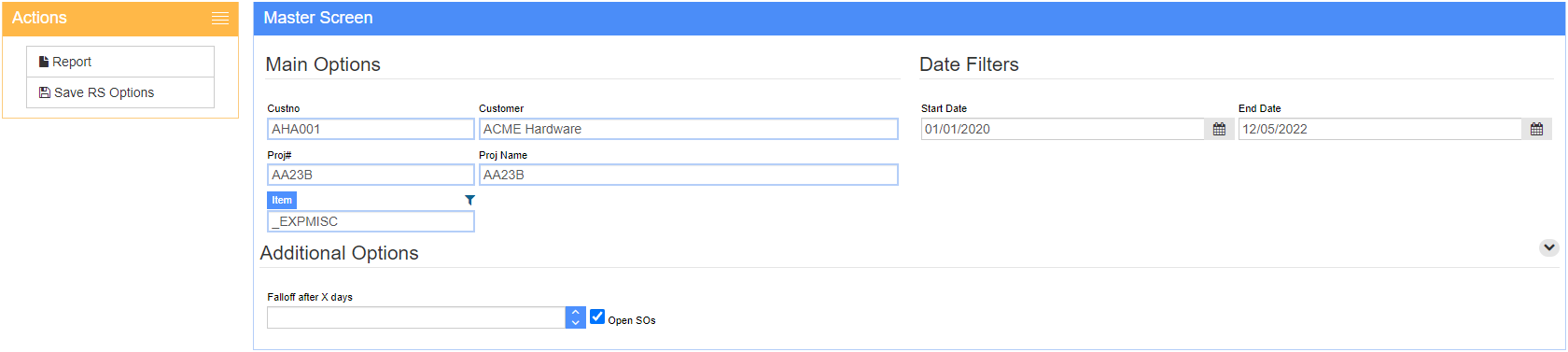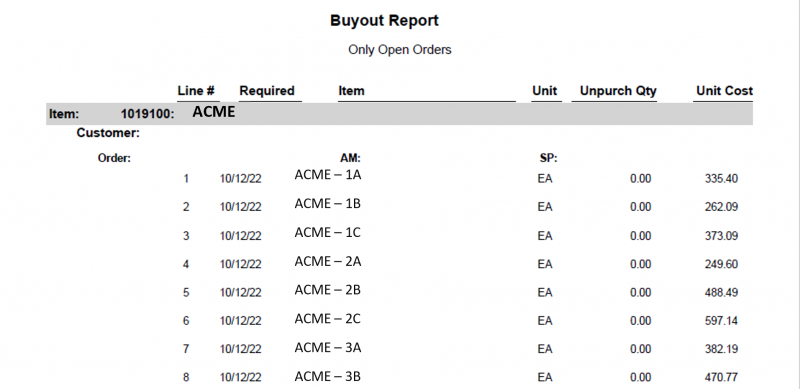Difference between revisions of "Buyout Report"
From Adjutant Wiki
(Created page with "==General Information== '''How to Access''' :'''URL''' BuyoutReport_S.htm :'''Menu Location''' Reports >> Purchase Order >> Buyout Report [http://www.abiscorp.com/adjwiki/G...") |
|||
| Line 6: | Line 6: | ||
:'''Menu Location''' Reports >> Purchase Order >> Buyout Report | :'''Menu Location''' Reports >> Purchase Order >> Buyout Report | ||
| − | + | '''Function''' The Buyout Report screen allows users to create reports for items with the Buyout Attribute. Reports can be narrowed based on customer, project, item or date. | |
| − | + | ===Master Screen=== | |
| − | + | [[File:Buyout_Report_Screen.png]] | |
| − | |||
| − | The Buyout Report screen allows users to create reports for items with the Buyout Attribute. Reports can be narrowed based on customer, project, item or date. | ||
'''Fields/Filters''' | '''Fields/Filters''' | ||
| − | |||
| − | |||
:'''Custno:''' Customer number | :'''Custno:''' Customer number | ||
| − | :''' | + | :'''Customer:''' Organization name |
| − | :''' | + | :'''Proj#:''' Project number |
| − | :''' | + | :'''Proj Name:''' Project name |
| − | + | :'''Item:''' Item code | |
| − | |||
| − | |||
| − | |||
| − | |||
| − | |||
| − | |||
| − | |||
| − | |||
| − | |||
| − | |||
| − | |||
| − | |||
| − | |||
| − | |||
| − | |||
| − | '''Item | ||
| − | |||
| − | |||
| − | |||
| − | |||
| − | |||
| − | |||
| − | |||
| − | |||
| − | |||
| − | |||
| − | |||
| − | |||
| − | |||
| − | |||
| − | |||
| − | |||
| − | |||
| − | |||
| − | |||
| − | |||
| − | |||
| − | |||
| − | |||
| − | |||
| − | |||
| − | '''Item | ||
| − | |||
| − | |||
| − | |||
| − | |||
| − | |||
| − | |||
| − | |||
| − | |||
| − | |||
| − | |||
| − | |||
| − | |||
| − | |||
| − | |||
| − | |||
| − | |||
| − | ''' | + | :'''Fall off after x Days:''' No merchandise will show on the report after this specific days. This overwrites "Date Range" option. |
| − | + | ===Standard Report=== | |
| − | + | [[File:Buyout_Report_Final.png|800px]] | |
Revision as of 11:18, 5 December 2022
General Information
How to Access
- URL BuyoutReport_S.htm
- Menu Location Reports >> Purchase Order >> Buyout Report
Function The Buyout Report screen allows users to create reports for items with the Buyout Attribute. Reports can be narrowed based on customer, project, item or date.
Master Screen
Fields/Filters
- Custno: Customer number
- Customer: Organization name
- Proj#: Project number
- Proj Name: Project name
- Item: Item code
- Fall off after x Days: No merchandise will show on the report after this specific days. This overwrites "Date Range" option.