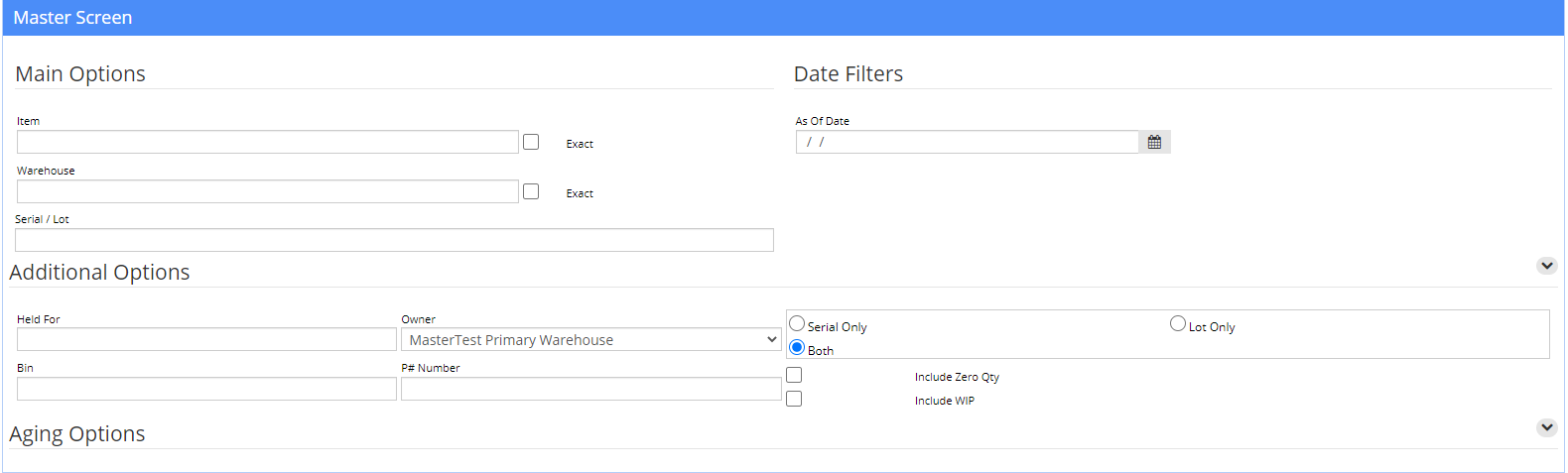Difference between revisions of "Inventory Serial/Lot Report"
From Adjutant Wiki
(Created blank page) |
|||
| Line 1: | Line 1: | ||
| + | ===General Description=== | ||
| + | '''Default Menu Location''' Reports >> Item Control >> Inventory Serial Lot Report | ||
| + | |||
| + | '''Screen Name''' STKSERIAL | ||
| + | |||
| + | [[File:Inventory_seriallot_report.png]] | ||
| + | |||
| + | '''Function''' Inventory Serial Lot Report screen allows users to generate an itemized inventory with serial numbers. | ||
| + | |||
| + | ===Fields/Filters=== | ||
| + | |||
| + | '''Item:''' Item Code | ||
| + | |||
| + | '''Warehouse:''' Warehouse location or location code | ||
| + | |||
| + | '''HeldFor:''' Inventory being held for | ||
| + | |||
| + | '''Bin:''' Tracking number | ||
| + | |||
| + | '''Owner:''' Inventory owner | ||
| + | |||
| + | '''Serial/Lot:''' Serial or Lot number of the inventory | ||
Revision as of 09:24, 21 March 2022
General Description
Default Menu Location Reports >> Item Control >> Inventory Serial Lot Report
Screen Name STKSERIAL
Function Inventory Serial Lot Report screen allows users to generate an itemized inventory with serial numbers.
Fields/Filters
Item: Item Code
Warehouse: Warehouse location or location code
HeldFor: Inventory being held for
Bin: Tracking number
Owner: Inventory owner
Serial/Lot: Serial or Lot number of the inventory