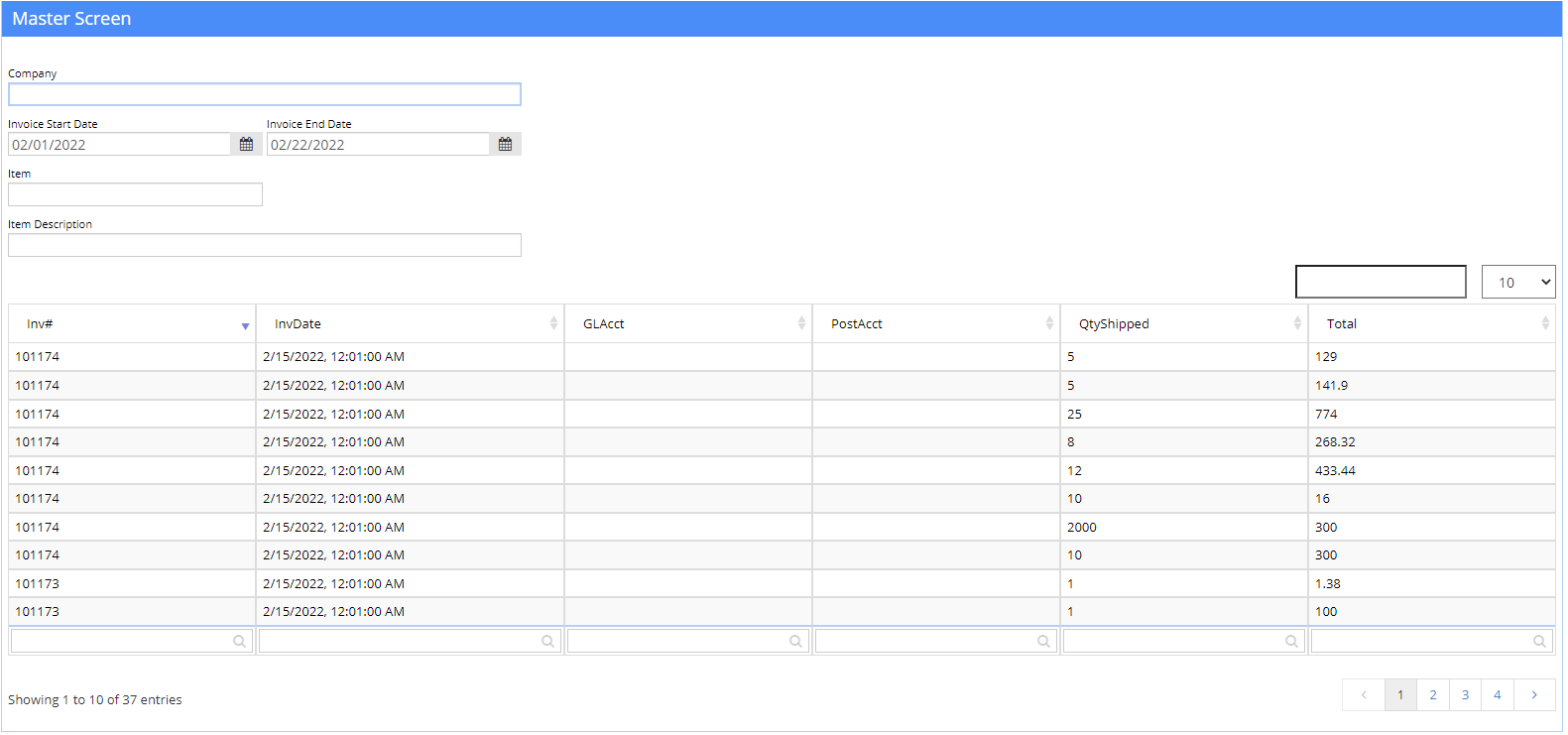Difference between revisions of "Items Invoiced Report"
From Adjutant Wiki
(Created page with "===General Information=== '''Default Menu Location''' Reports >> Item Control >> Items Invoiced Report '''Screen Name''' ITEMSINV File:Items_invoiced_report.png '''Fu...") |
m (DavidT moved page Itemsinvoiced to Items Invoiced Report) |
(No difference)
| |
Latest revision as of 12:50, 21 February 2022
General Information
Default Menu Location Reports >> Item Control >> Items Invoiced Report
Screen Name ITEMSINV
Function Items Invoiced report allows users to generate the report in the grid by selecting the customer, a date range, the specific item or the item description.
Fields and Filters
Custno: Specific customer number for the report
Company: Specific company name for the report
Invoice Dates: Specific data ranges for the report
Item: Specific item number for the report
Item Description: Specific item description for the report