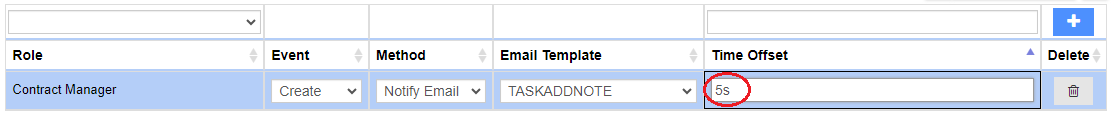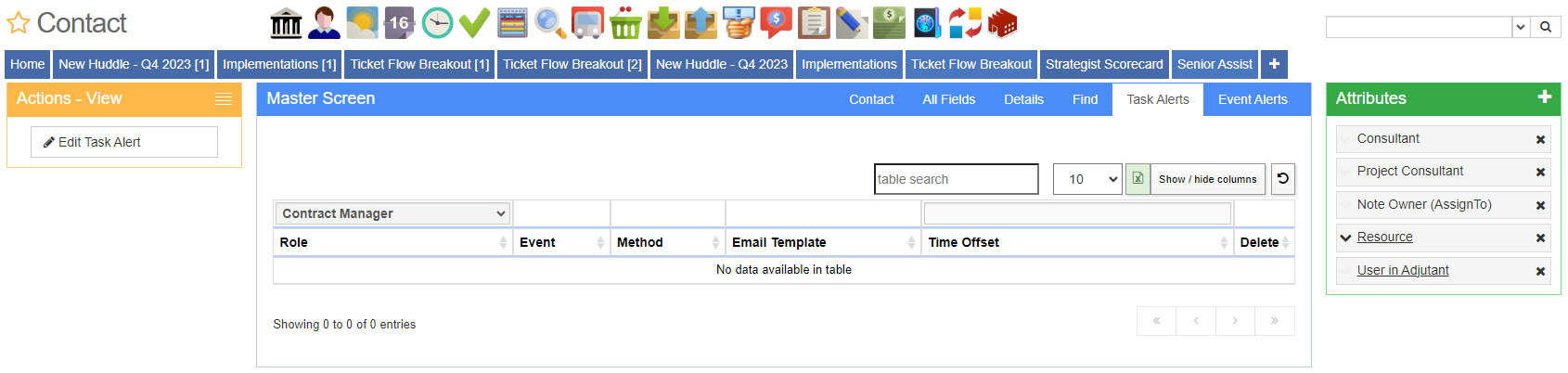Difference between revisions of "Contacts - Task Alerts"
From Adjutant Wiki
| Line 18: | Line 18: | ||
When a task is '''X''', and this contact is the '''Y''', alert them via '''Z'''. | When a task is '''X''', and this contact is the '''Y''', alert them via '''Z'''. | ||
| − | '''STEP 1:''' Select the row you would like to add a new alert for (contract mgr, creator, etc) and click the | + | '''STEP 1:''' Select the row you would like to add a new alert for (contract mgr, creator, etc) and click the plus button: |
[[File:Step_1_Task_Alerts.png]] | [[File:Step_1_Task_Alerts.png]] | ||
Latest revision as of 12:22, 25 March 2024
General Information
Default Menu Location Maintain >> Address Book >> Contact >> Task Alerts
How to set up task alerts for a contact
For this screen, the easiest way to set up task alerts is to use this formula:
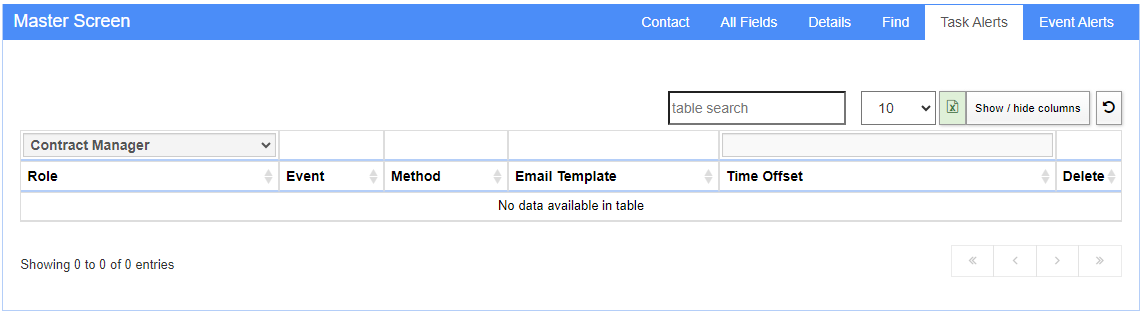
X = Event Y = Role Z = Method
When a task is X, and this contact is the Y, alert them via Z.
STEP 1: Select the row you would like to add a new alert for (contract mgr, creator, etc) and click the plus button:
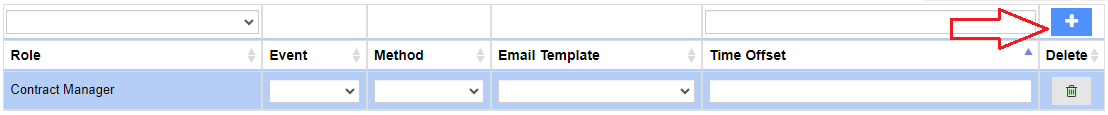
STEP 2: Select the Event for this alert(creation, due date change, etc):
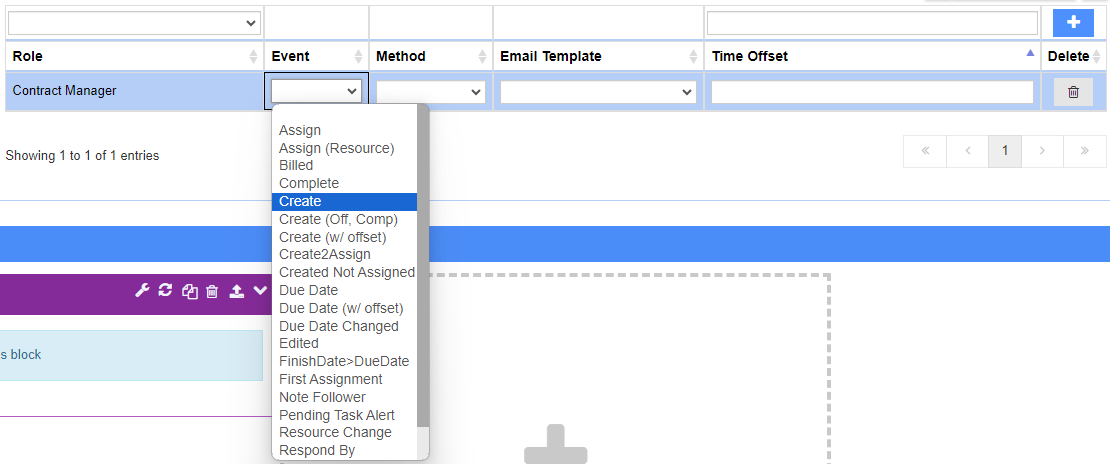
STEP 3: Select the Method of alert (email, text, etc):
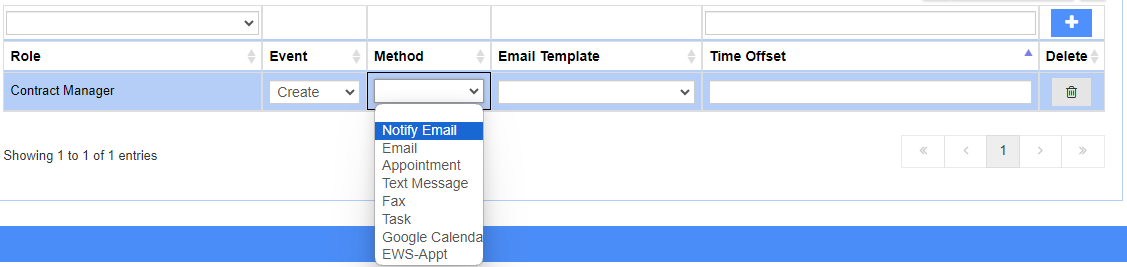
STEP 4: Select the Task Template for this alert:
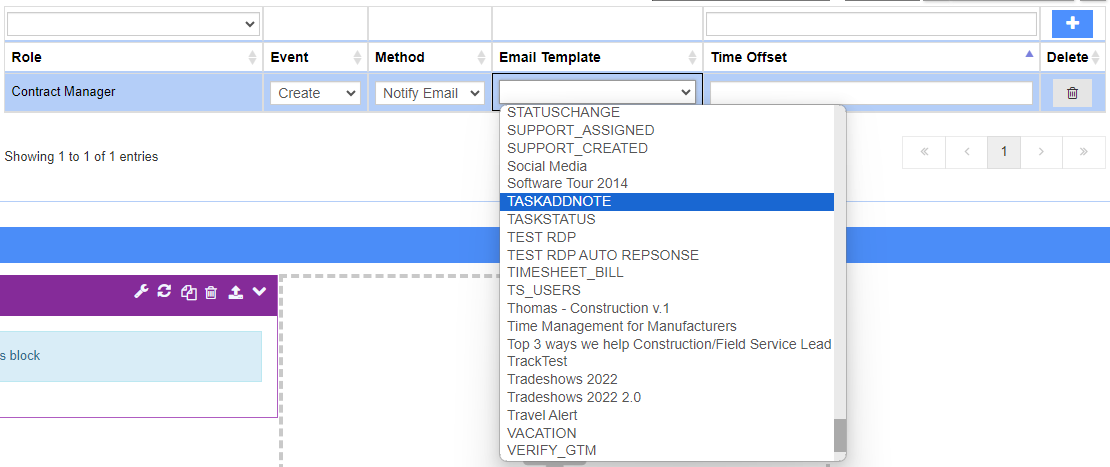
STEP 5: Select the Time Offset for this alert (s=seconds, m=minutes, h=hours, d=days)and save upon completion: