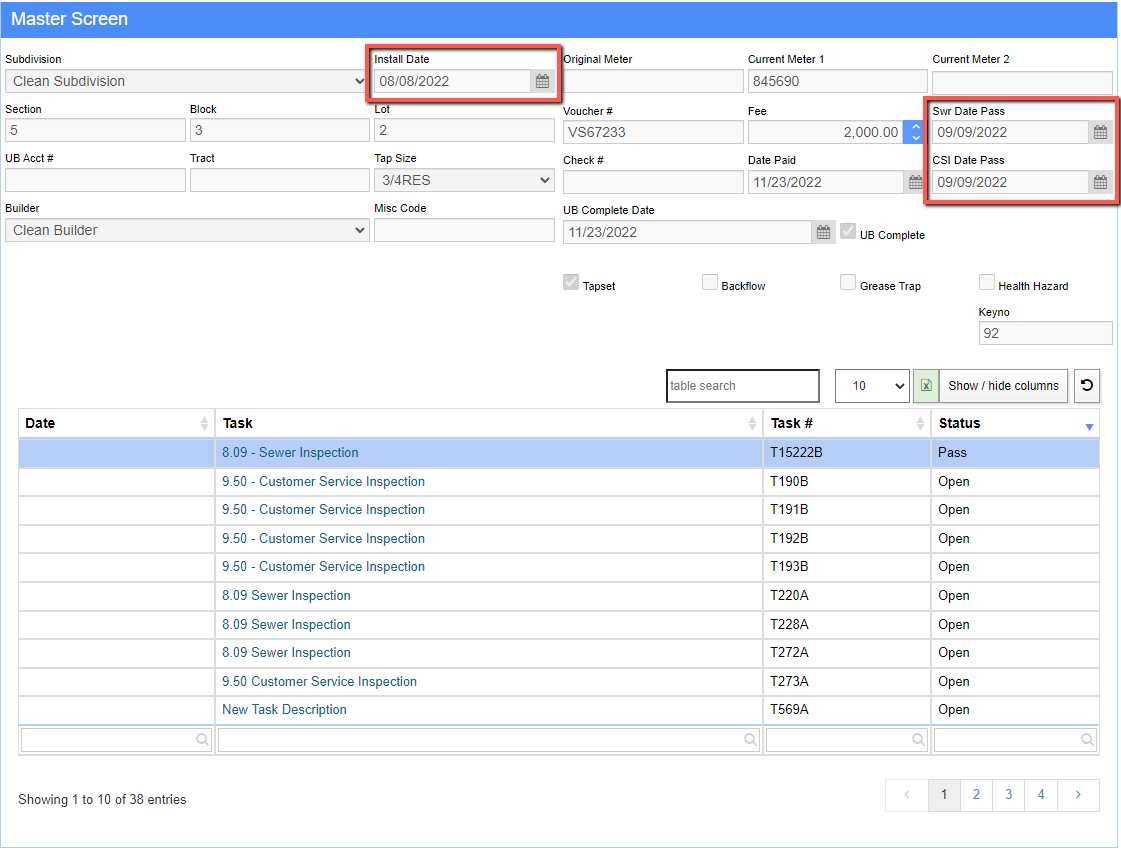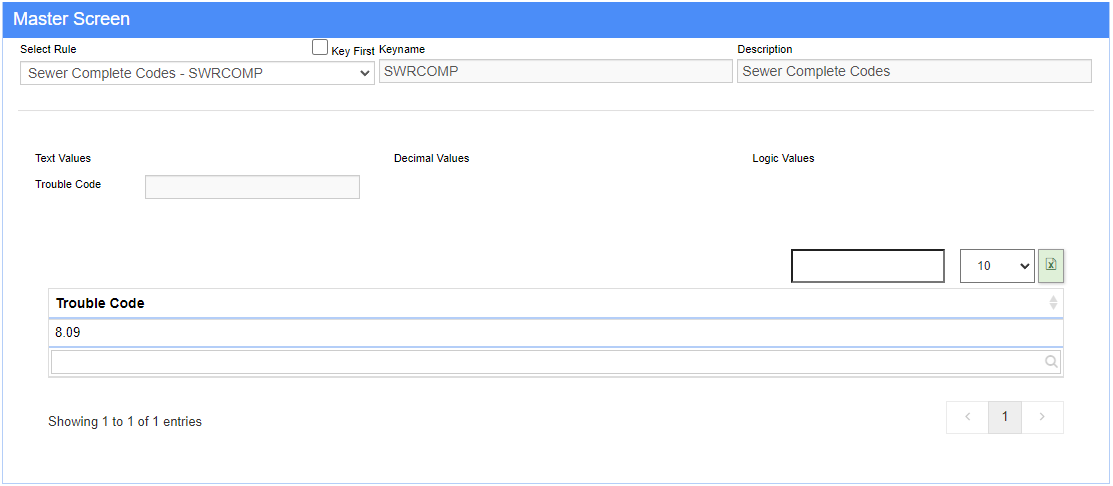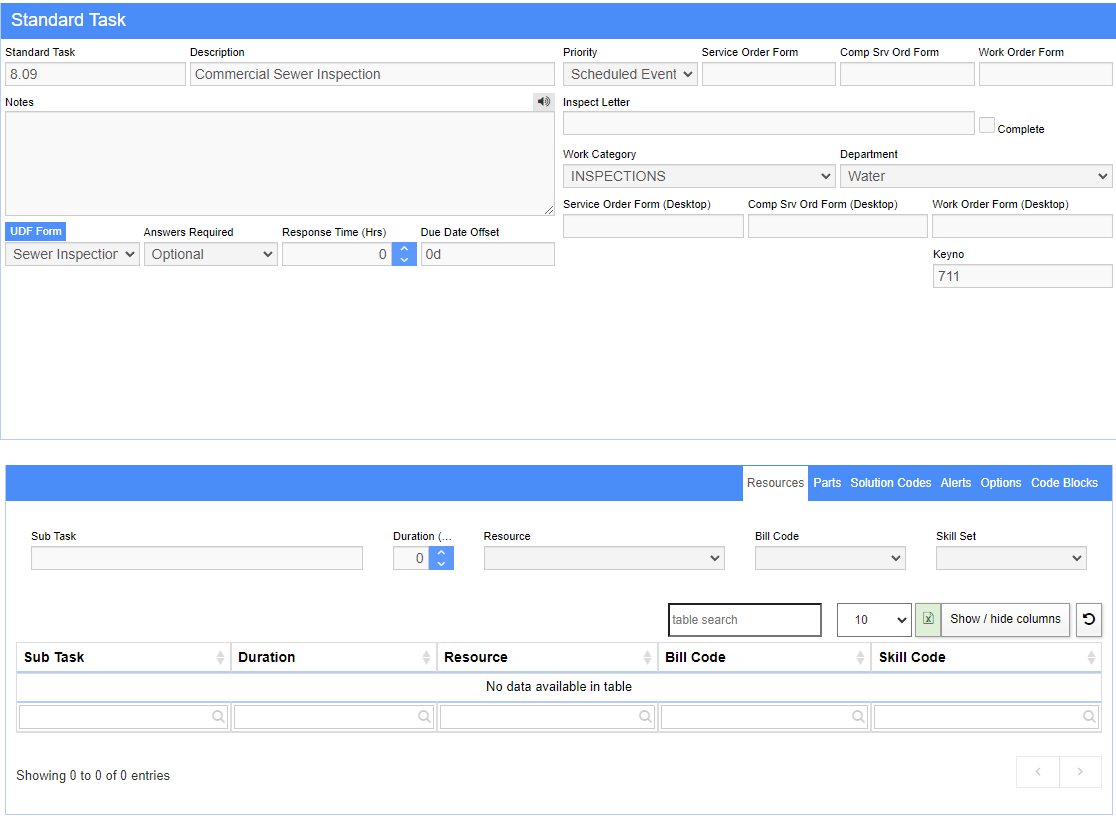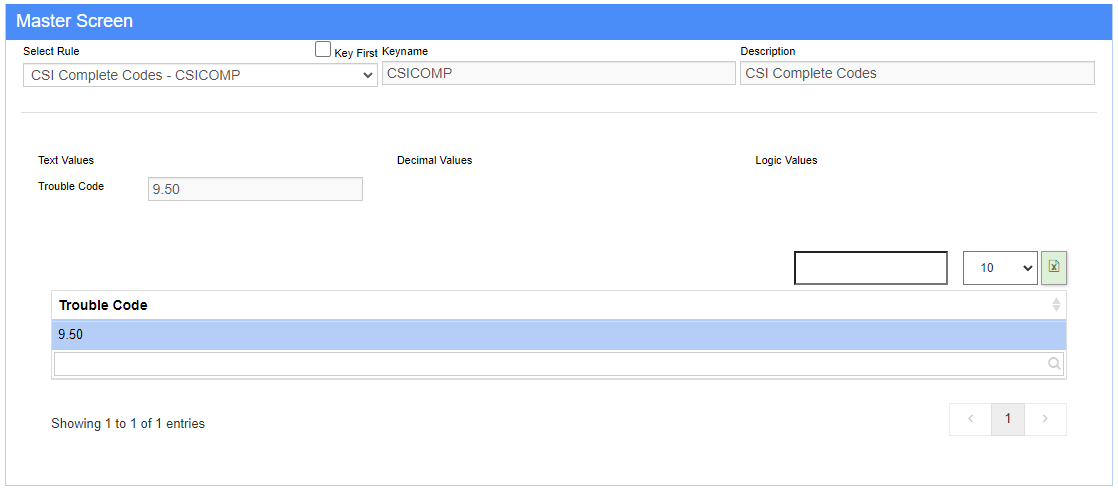Difference between revisions of "Connection Info"
From Adjutant Wiki
m (Mwillard moved page Connection to Connection Info) |
|||
| Line 1: | Line 1: | ||
| + | _TOC_ | ||
===General Description=== | ===General Description=== | ||
Revision as of 16:12, 23 November 2022
_TOC_
Contents
General Description
Default Menu Location Organization >> Connection Attribute >> Connection Info
Screen Name CONNINFO
Function The Connection Info screen displays a summary of location and inspection information for an individual Water District customer. The Install Date, Swr Date Pass, and CCSI Date Pass fields will auto populate with a completed/passed date when the inspection has been passed and the Task has been completed in the system.
The system uses a rule to link and mark specific problem codes as a specific inspection type.
Tap Installation
Tap installation is linked by a rule named Tap Complete Codes (TAPCOMP). In the example below, Problem Code (Standard Task) 12.02 is linked to the TAPCOMP rule on the Rule Maintenance screen.
Commercial Sewer Inspection
Sewer Inspections are linked by a rule named Sewer Complete Codes (SEWERCOMP). In the example below, Problem Code (Standard Task) 8.09 is linked to the SEWERCOMP rule on the Rule Maintenance screen.
Customer Service Inspection
Customer Service Inspections are linked by a rule named CSI Complete Codes (CSICOMP). In the example below, Problem Code (Standard Task) 9.50 is linked to the CSICOMP rule on the Rule Maintenance screen.