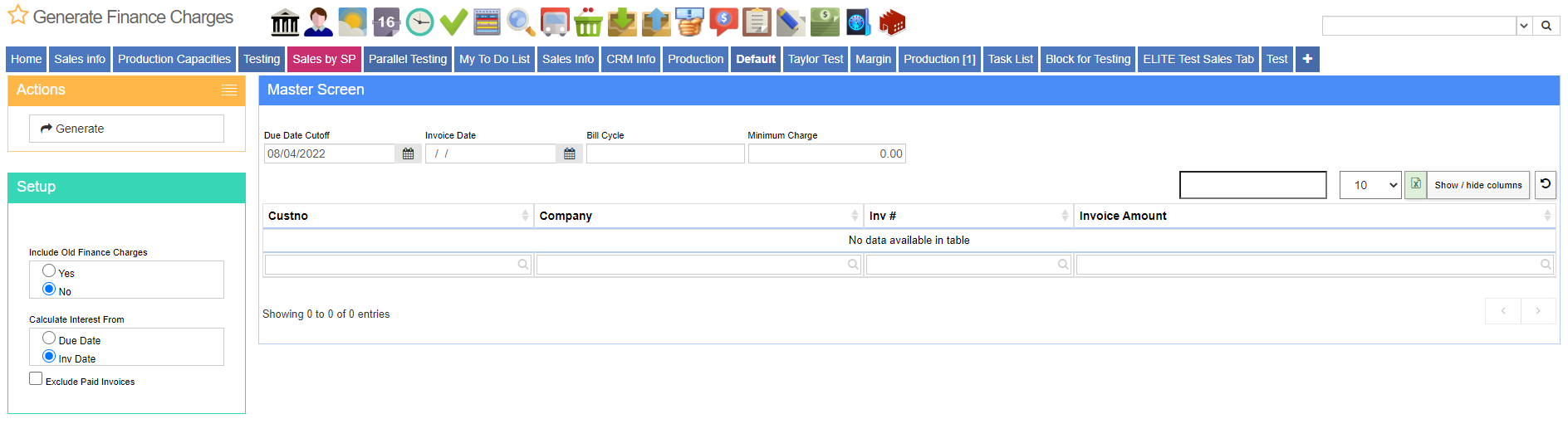Difference between revisions of "Generate Finance Charges"
From Adjutant Wiki
| Line 37: | Line 37: | ||
! Invoice Number !! Invoice Date !! Due Date !! Balance | ! Invoice Number !! Invoice Date !! Due Date !! Balance | ||
|- | |- | ||
| − | | | + | | 1001 || 06/25/13 || 07/25/13 || $4200 |
|- | |- | ||
| − | | | + | | 1052 || 06/30/13 || 07/30/13 || $1250 |
|- | |- | ||
| − | | | + | | 1185 || 07/12/13 || 08/11/13 || $500 |
|} | |} | ||
Revision as of 15:39, 4 August 2022
General Description
Default Menu Location: Transaction>> Accounts Receivable>> Generate Finance Charges
Screen Name: Generatefinancecharges
Function: This screen will allow users to generate finance/interest charges on outstanding AR invoices based off the Annual Rate entered on the Customer's BillTo attribute.
Daily Interest Rate
Interest is calculated on a daily basis according to the annual rate (converted to daily rate) and the daily balance of each invoice.
To calculate the daily interest rate (R), the program divides the interest rate (I) by the number of days in the year (D).
R = I / D
For example, an annual rate of 18% is calculated as a .049315% daily rate (R = 18/365).
Remember to enter the ANNUAL RATE on the Bill To screen.
Finance Charge Calculation
The Daily Rate is used to calculate the interest on each outstanding invoice.
For our example, we will assume that today is 09/01/13 and that the Annual Rate is 18%. We will also assume that no prior payments have been made on the invoices.
The following invoices will be included in the finance charge:
| Invoice Number | Invoice Date | Due Date | Balance |
|---|---|---|---|
| 1001 | 06/25/13 | 07/25/13 | $4200 |
| 1052 | 06/30/13 | 07/30/13 | $1250 |
| 1185 | 07/12/13 | 08/11/13 | $500 |