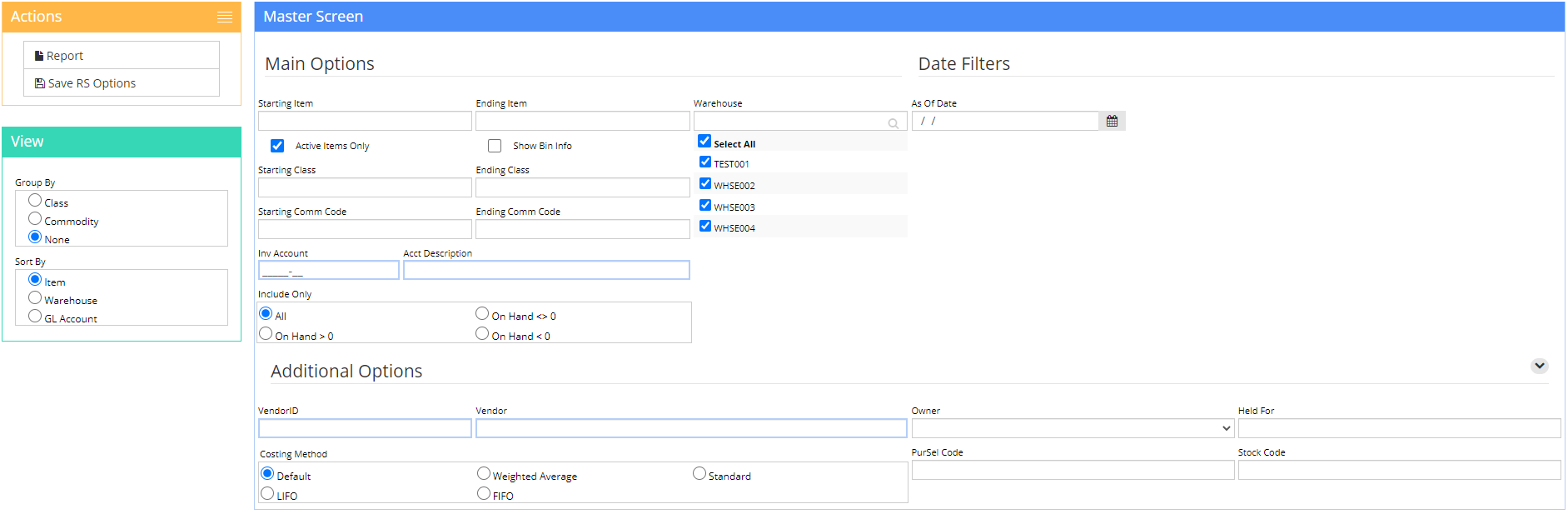Difference between revisions of "Inventory On Hand Report"
From Adjutant Wiki
(Created page with "===General Description=== '''Default Menu Location''' Reports >> Item Control >> Inventory On Hand Report '''Screen Name''' ONHANDREPT '''Function''' Detailed Inventory On...") |
m (DavidT moved page Inventoryonhandreport to Inventory On Hand Report) |
(No difference)
| |
Latest revision as of 13:57, 19 January 2022
General Description
Default Menu Location Reports >> Item Control >> Inventory On Hand Report
Screen Name ONHANDREPT
Function Detailed Inventory On Hand Report allows users to see where the inventory is stored, the pricing information, and the quantity.
Fields/Filters
Warehouse: Warehouse location or code
Include Inactive Warehouses: Toggle checkbox to show inactive warehouses (enabled with ONHANDINACTWHSE setup option).
Class: Merchandise class
Item: Beginning to Ending item for the report
PurSel Code:
Stk Code: Stock number for items on the report
Commodity Code: The commodity code
Held for: Customer merchandise is holding for
Owner: Merchandise owner
Sort By: Preference to choose for the report
Group by: Preference to choose for the report
Include Only: Preference to choose for the report
As Of Date: Cut off date for the report