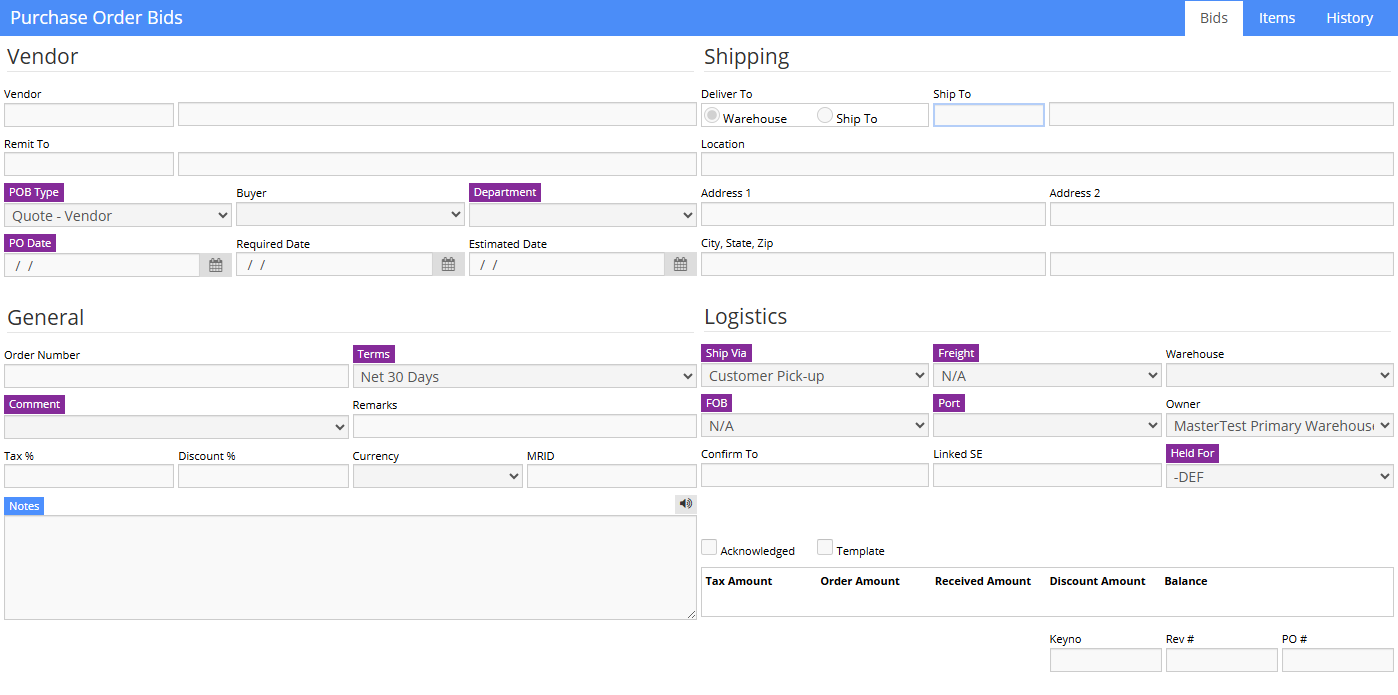Difference between revisions of "Generate Vendor Inquiry"
From Adjutant Wiki
(Created page with "__NOTOC__ ==Default Menu Location== Transaction >> Procurement >> Vendor Inquiry [imageauto||{UP}/Procurement_Vendor_Inquiry.png] ==General Description== This screen is us...") |
|||
| Line 5: | Line 5: | ||
| − | [ | + | [[File:Screenshot_2024-11-05_082241.png]] |
==General Description== | ==General Description== | ||
Latest revision as of 08:23, 5 November 2024
Default Menu Location
Transaction >> Procurement >> Vendor Inquiry
General Description
This screen is used to generate vendor inquiries (Bid PO) for stock items or for items specifically on open customer quotes.
Check the line items you wish to receive quotes for and click Generate. This will create the necessary Vendor Inquiries that may be viewed [Vendor Inquires - Header|here].
If you need to add a vendor for a specific line item click Add Vendor.
If you have received a quote from a vendor after the Cutoff Date, the program will notify you.