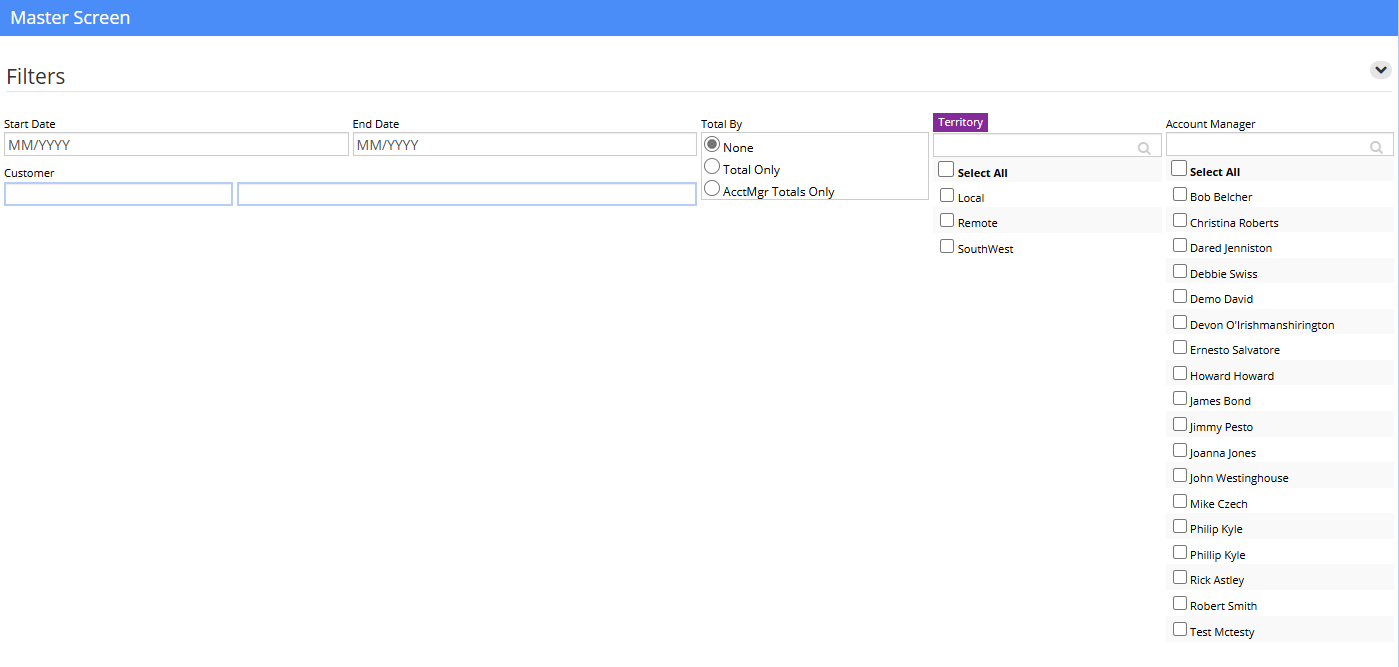Difference between revisions of "Territory Commission Sales Report"
From Adjutant Wiki
(Created page with "__NOTOC__ ===General Information=== '''Menu Location:''' Reports>> Sales Force>> Territory Commission Report '''Screen Name:''' TERRREPT '''Function:''' This custom report...") |
|||
| Line 19: | Line 19: | ||
'''Acct Mgr:''' Select the check boxes on the right to include the account manager in the report | '''Acct Mgr:''' Select the check boxes on the right to include the account manager in the report | ||
| − | |||
| − | |||
| − | |||
| − | |||
Latest revision as of 11:58, 4 November 2024
General Information
Menu Location: Reports>> Sales Force>> Territory Commission Report
Screen Name: TERRREPT
Function: This custom report allows users to view sales of item groups by Territory or Account Manager. While also selecting a date range.
Fields/Filters
Report Month: Enter a range of months to run the report by; 01/12 - 06/12. For the a single month enter the date in both fields.
Cust#: Enter a Customer ID or Customer Name to run the report by a single customer.
Terr: Select the check boxes on the right to include the territory in the report
Acct Mgr: Select the check boxes on the right to include the account manager in the report