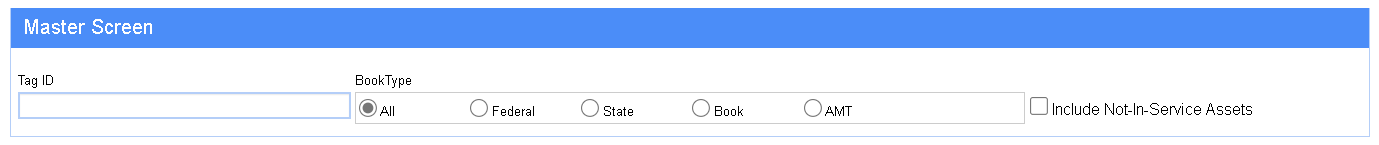Difference between revisions of "Asset Depreciation Summary"
From Adjutant Wiki
(Created blank page) |
|||
| (2 intermediate revisions by the same user not shown) | |||
| Line 1: | Line 1: | ||
| + | __NOTOC__ | ||
| + | ===General Information=== | ||
| + | '''Default Menu Location''': Reports >> Fixed Assets >> Monthly Asset Depreciation | ||
| + | |||
| + | '''URL''':Reports/AssetDepSummary_S.htm | ||
| + | |||
| + | '''Function''': Produces a depreciation schedule for fixed assets in a given year. This report is commonly exported to Excel for data validation and manipulation. | ||
| + | |||
| + | [[image:assdepreport.png]] | ||
| + | |||
| + | |||
| + | ===Fields/Filters=== | ||
| + | |||
| + | '''Asset TagID:''' Asset ID or Asset Name | ||
| + | |||
| + | '''Book Type:''' The set of depreciation books to use in the report. | ||
| + | |||
| + | '''Year:''' Enter the year for which the depreciation calculations should be run. | ||
| + | |||
| + | '''Include Not-in-service assets''': Check to include "Not-in-service" asset(s) on the report. | ||
| + | |||
| + | [[category:Asset Management]] | ||
Latest revision as of 13:04, 7 December 2022
General Information
Default Menu Location: Reports >> Fixed Assets >> Monthly Asset Depreciation
URL:Reports/AssetDepSummary_S.htm
Function: Produces a depreciation schedule for fixed assets in a given year. This report is commonly exported to Excel for data validation and manipulation.
Fields/Filters
Asset TagID: Asset ID or Asset Name
Book Type: The set of depreciation books to use in the report.
Year: Enter the year for which the depreciation calculations should be run.
Include Not-in-service assets: Check to include "Not-in-service" asset(s) on the report.