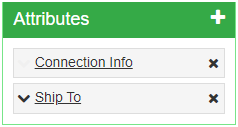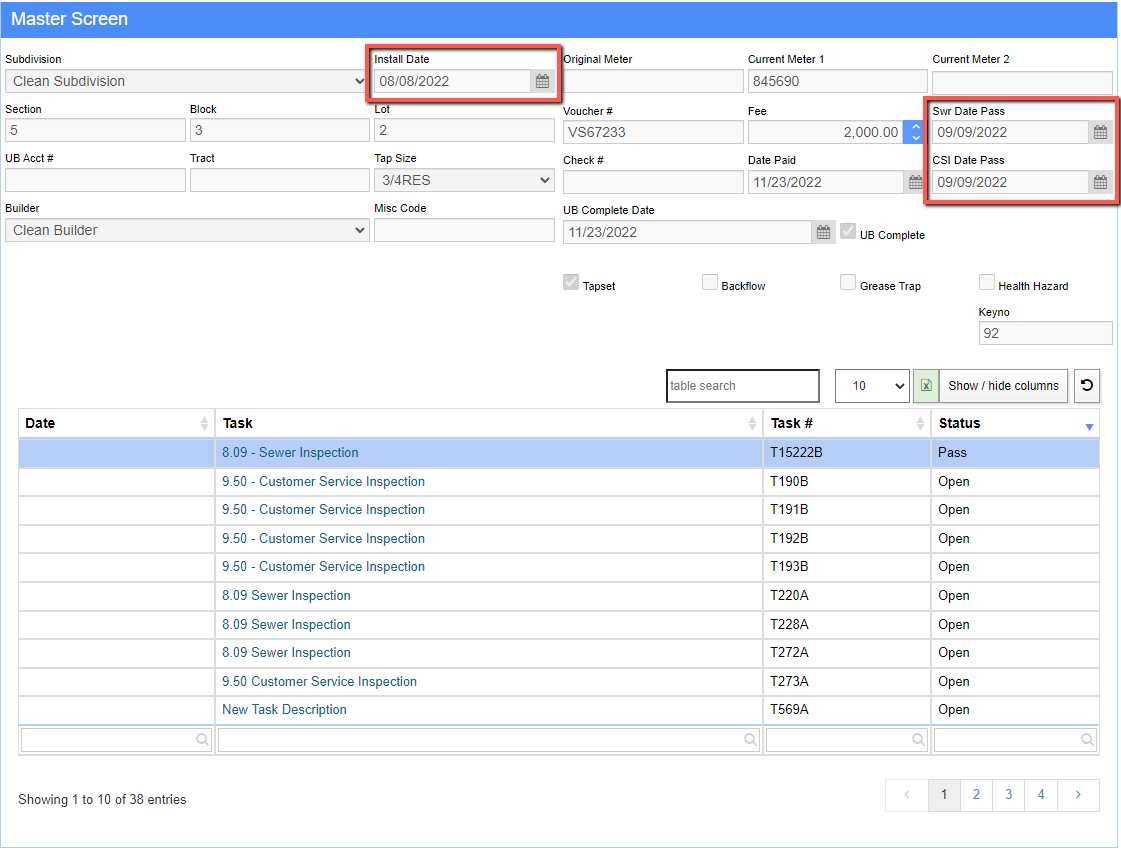Difference between revisions of "Connection Info"
From Adjutant Wiki
| (5 intermediate revisions by the same user not shown) | |||
| Line 1: | Line 1: | ||
| − | + | __NOTOC__ | |
| − | |||
| − | + | ==General Description== | |
| − | '''Screen | + | '''How to Access''' |
| + | :'''The Connection Info screen is an attribute, it can be accessed only through the Attributes Menu on an [[organization]]’s Master Screen.''' | ||
| − | '''Function''' The Connection Info screen displays a summary of location and inspection information for an individual Water District customer. | + | [[File:Connection_Info_Attribute.png]] |
| + | |||
| + | '''Function''' The Connection Info screen displays a summary of location and inspection information for an individual Water District customer. | ||
[[File:Connection_Info_Master_Screen.png]] | [[File:Connection_Info_Master_Screen.png]] | ||
| Line 12: | Line 14: | ||
<span style=background:lightblue>'''The system uses a rule to link and mark specific problem codes as a specific inspection type.'''</span> | <span style=background:lightblue>'''The system uses a rule to link and mark specific problem codes as a specific inspection type.'''</span> | ||
| − | == | + | ==Linked Tasks== |
| − | |||
| − | |||
| − | |||
| − | |||
| − | |||
| − | + | The Install Date, Swr Date Pass, and CCSI Date Pass fields will auto populate with a completed/passed date when the inspection has been passed and the Task has been completed in the system. | |
| − | + | :'''Tap Installation''' Tap installation is linked by a rule named Tap Complete Codes (TAPCOMP). In the example below, Problem Code (Standard Task) 12.02 is linked to the TAPCOMP rule on the Rule Maintenance screen. | |
| − | [[File: | + | [[File:Connection_Info_Rule_Maintenance_12.02_Tap_Complete.png|800px]] |
| − | [[File: | + | [[File:Connection_Info_Standard_Task_12.02_Tap_Complete.png|800px]] |
| − | + | :'''Commercial Sewer Inspection''' Sewer Inspections are linked by a rule named Sewer Complete Codes (SEWERCOMP). | |
| − | Customer Service Inspections are linked by a rule named CSI Complete Codes (CSICOMP) | + | :'''Customer Service Inspection''' Customer Service Inspections are linked by a rule named CSI Complete Codes (CSICOMP). |
| − | [[ | + | '''Related Pages''' [[Address Book]] |
| − | |||
Latest revision as of 12:14, 5 December 2022
General Description
How to Access
- The Connection Info screen is an attribute, it can be accessed only through the Attributes Menu on an organization’s Master Screen.
Function The Connection Info screen displays a summary of location and inspection information for an individual Water District customer.
The system uses a rule to link and mark specific problem codes as a specific inspection type.
Linked Tasks
The Install Date, Swr Date Pass, and CCSI Date Pass fields will auto populate with a completed/passed date when the inspection has been passed and the Task has been completed in the system.
- Tap Installation Tap installation is linked by a rule named Tap Complete Codes (TAPCOMP). In the example below, Problem Code (Standard Task) 12.02 is linked to the TAPCOMP rule on the Rule Maintenance screen.
- Commercial Sewer Inspection Sewer Inspections are linked by a rule named Sewer Complete Codes (SEWERCOMP).
- Customer Service Inspection Customer Service Inspections are linked by a rule named CSI Complete Codes (CSICOMP).
Related Pages Address Book