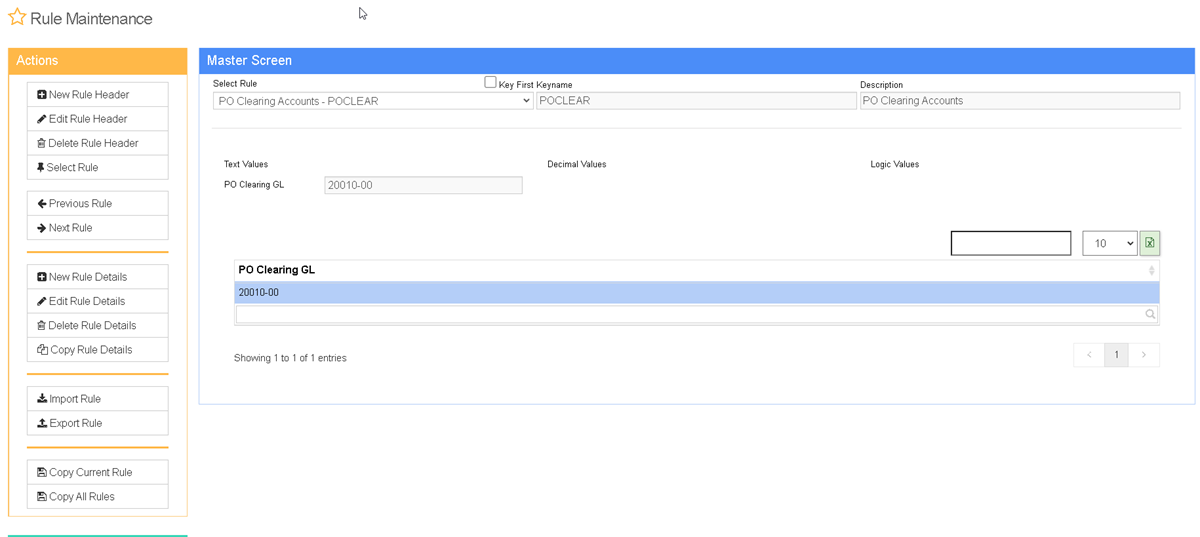Difference between revisions of "PO Clearing Accounts - POCLEAR Rule"
From Adjutant Wiki
(Created page with "==General Information== '''Default Menu Location''' Maintain >> System >> Rule Maintenance '''Rule Name''': POCLEAR '''Function:''' This rule defines the PO clearing acco...") |
(→General Information) |
||
| (3 intermediate revisions by 2 users not shown) | |||
| Line 1: | Line 1: | ||
| + | __NOTOC__ | ||
==General Information== | ==General Information== | ||
| Line 4: | Line 5: | ||
'''Rule Name''': POCLEAR | '''Rule Name''': POCLEAR | ||
| + | |||
| + | '''URL''' RuleMain_S.htm?rulename=POCLEAR | ||
'''Function:''' This rule defines the PO clearing accounts that should be ignored when displaying purchase variances on the Job Cost tab of Project Management. Anything linked to the PO clearing account on the AP invoice will realize cost when the linked sales order line is shipped. However, any purchase variances coded to an account other than the PO clearing account will display in the purchase variance section of the Job Cost tab (AP-PurVar). | '''Function:''' This rule defines the PO clearing accounts that should be ignored when displaying purchase variances on the Job Cost tab of Project Management. Anything linked to the PO clearing account on the AP invoice will realize cost when the linked sales order line is shipped. However, any purchase variances coded to an account other than the PO clearing account will display in the purchase variance section of the Job Cost tab (AP-PurVar). | ||
| − | [[ | + | [[image:poclear.png]] |
===How to add a new Sales Order Type=== | ===How to add a new Sales Order Type=== | ||
| Line 16: | Line 19: | ||
'''3.''' Click the ADD button, and fill in corresponding fields (details below). | '''3.''' Click the ADD button, and fill in corresponding fields (details below). | ||
| − | |||
==Rule Setup - Text Fields== | ==Rule Setup - Text Fields== | ||
| Line 32: | Line 34: | ||
'''No Logic Fields In Use''' | '''No Logic Fields In Use''' | ||
| − | [[Category: Accounts Payable]] | + | [[Category: Accounts Payable]] [[Category: Project Management]] [[Category: Purchasing]] [[Category: Rule Maintenance]] |
| − | |||
| − | [[Category: Project Management]] | ||
| − | [[Category: | ||
| − | [[Category: Rule Maintenance]] | ||
Latest revision as of 09:21, 22 December 2022
General Information
Default Menu Location Maintain >> System >> Rule Maintenance
Rule Name: POCLEAR
URL RuleMain_S.htm?rulename=POCLEAR
Function: This rule defines the PO clearing accounts that should be ignored when displaying purchase variances on the Job Cost tab of Project Management. Anything linked to the PO clearing account on the AP invoice will realize cost when the linked sales order line is shipped. However, any purchase variances coded to an account other than the PO clearing account will display in the purchase variance section of the Job Cost tab (AP-PurVar).
How to add a new Sales Order Type
1. Open the Rule Maintenance Screen (Maintain--> System --> Rule Maintenance)
2. Select PO Clearing Accounts or POCLEAR from the rule name drop down menu.
3. Click the ADD button, and fill in corresponding fields (details below).
Rule Setup - Text Fields
PO Clearing GL (text1, 35): Enter each PO Clearing GL Account that should be ignored when determining purchase variances for the AP-PurVar section in the Project Job Cost tab.
Rule Setup – Number Fields
No Number Fields In Use
Rule Setup – Logic Fields
No Logic Fields In Use