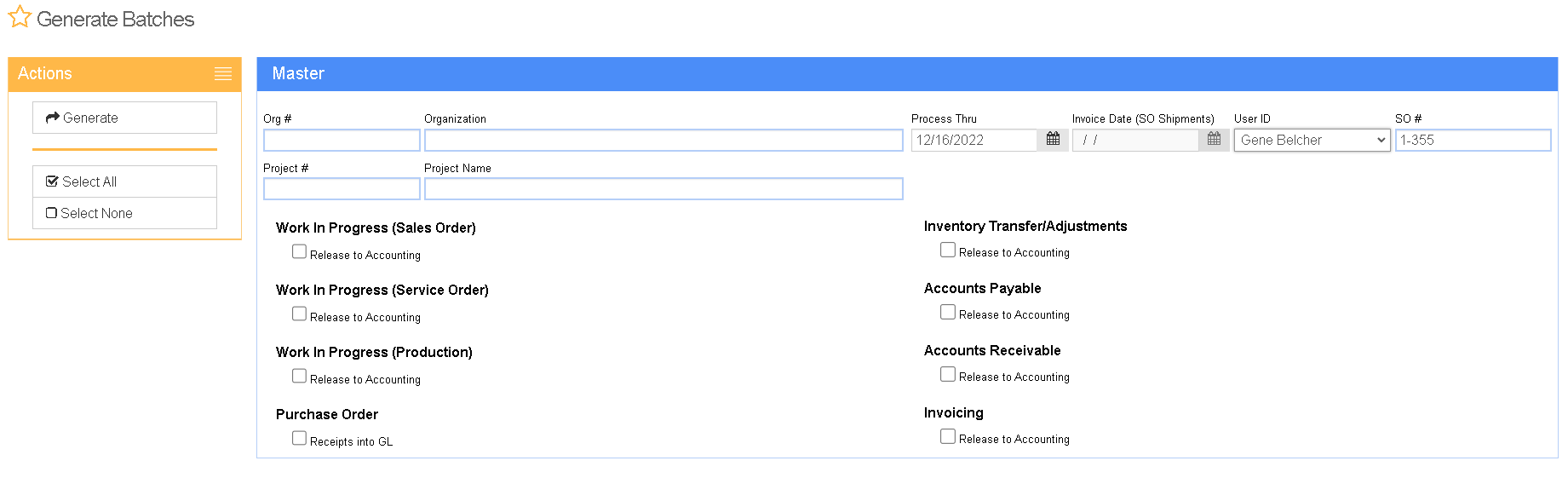Difference between revisions of "Journal Entry Basics"
From Adjutant Wiki
(→Journal Entry Architecture) |
|||
| (3 intermediate revisions by 2 users not shown) | |||
| Line 5: | Line 5: | ||
'''Default Menu Location''' Transaction >> General Ledger >> Generate Batches | '''Default Menu Location''' Transaction >> General Ledger >> Generate Batches | ||
| − | '''Screen Name''' | + | '''Screen Name''' GLGENERATEBATCH |
'''Function''' The Generate Batches screen is used to create batches that can be posted to the General Ledger. | '''Function''' The Generate Batches screen is used to create batches that can be posted to the General Ledger. | ||
| Line 13: | Line 13: | ||
===Journal Entry Architecture=== | ===Journal Entry Architecture=== | ||
| − | '''For additional information on using the Generate Batch screen [[ Generate Batches | click here]]''' | + | '''For additional information on using the Generate Batch screen [[GL Generate Batches | click here]]''' |
| + | |||
| + | This section will describe how each GL Account is mapped by transaction type. | ||
| + | |||
| + | [[Journal Entry Architecture GL Mapping | Journal Entry Architecture - GL Mapping]] | ||
This section will describe how each fully qualified account is determined by the program. | This section will describe how each fully qualified account is determined by the program. | ||
| − | [ | + | [[Journal Entry Architecture Invoicing | Journal Entry Architecture - Invoicing]] |
A PO Receipt will debit the Item Control account and credit PO Clearing (aka Accrued AP). | A PO Receipt will debit the Item Control account and credit PO Clearing (aka Accrued AP). | ||
| − | [ | + | [[Journal Entries PO Receipt | Journal Entry Architecture - PO Receipt]] |
[[Category: General Ledger]] | [[Category: General Ledger]] | ||
Latest revision as of 07:28, 12 August 2024
General Information
Default Menu Location Transaction >> General Ledger >> Generate Batches
Screen Name GLGENERATEBATCH
Function The Generate Batches screen is used to create batches that can be posted to the General Ledger.
Journal Entry Architecture
For additional information on using the Generate Batch screen click here
This section will describe how each GL Account is mapped by transaction type.
Journal Entry Architecture - GL Mapping
This section will describe how each fully qualified account is determined by the program.
Journal Entry Architecture - Invoicing
A PO Receipt will debit the Item Control account and credit PO Clearing (aka Accrued AP).