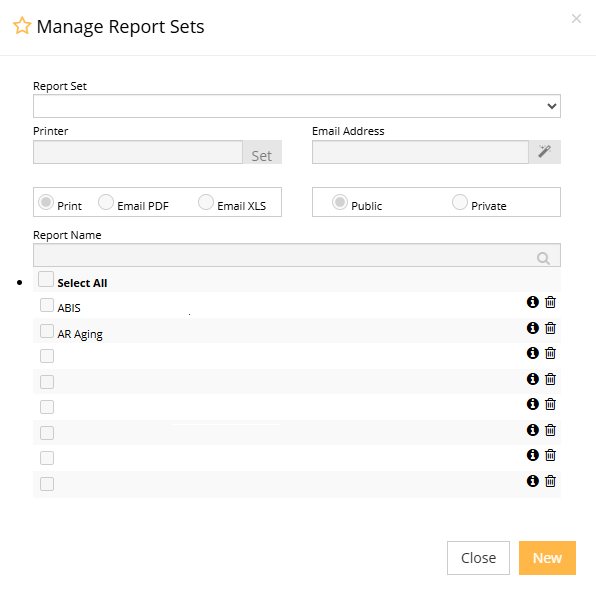Difference between revisions of "Report Set Editor"
From Adjutant Wiki
| Line 9: | Line 9: | ||
'''Function:''' This screen is used to create and edit report sets. | '''Function:''' This screen is used to create and edit report sets. | ||
| − | [[File: | + | [[File:Manage_report_sets1.png]] |
Revision as of 08:52, 16 January 2025
General Information
Default Menu Location: Maintain >> System >> Report Set Editor
Screen Name: Manage Report Sets
Function: This screen is used to create and edit report sets.
How to Run Report Sets
STEP 1: Select the report sets to run:
[[File:]]
STEP 2: Choose the process option for the reports (in other words, do you want to print, email, or use the default process option?)
[[File:]]
STEP 3: Select the other filters for the reports you wish to run (dates and periods), and click the RUN button.