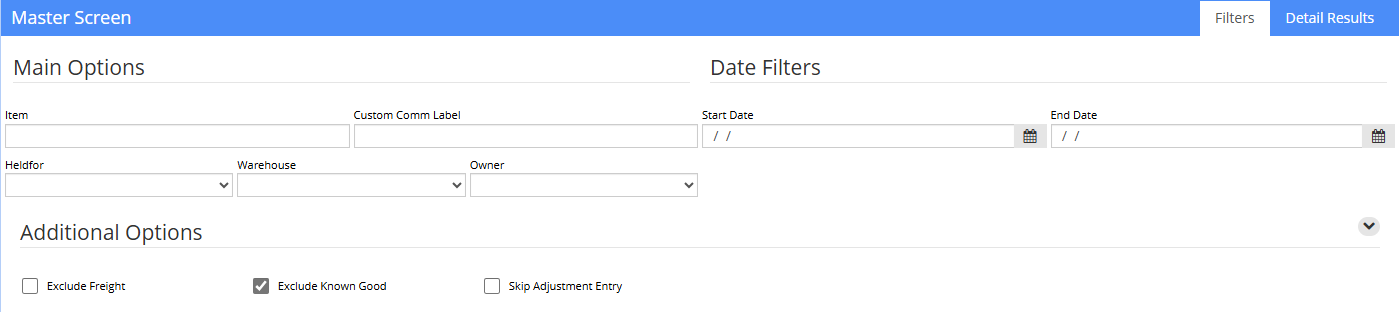Difference between revisions of "Non Stock Sales"
From Adjutant Wiki
(Created page with "__NOTOC__ ===General Description=== '''Default Menu Location''' Reports >> Sales Force >> Non Stock Sales '''Screen Name''' INVUSAGE [imageauto|Non Stock Sales Screen|{UP}/...") |
|||
| Line 6: | Line 6: | ||
'''Screen Name''' INVUSAGE | '''Screen Name''' INVUSAGE | ||
| − | [ | + | [[File:Screenshot_2024-10-31_141715.png]] |
'''Function'''Non Stock Sales screen generates a report of non stock item(s) sold by your company. The purpose of this report is to give you a general idea of item(s) that are in great demand and you decide to starting keeping them in your inventory you will know what to stock. | '''Function'''Non Stock Sales screen generates a report of non stock item(s) sold by your company. The purpose of this report is to give you a general idea of item(s) that are in great demand and you decide to starting keeping them in your inventory you will know what to stock. | ||
Latest revision as of 13:17, 31 October 2024
General Description
Default Menu Location Reports >> Sales Force >> Non Stock Sales
Screen Name INVUSAGE
FunctionNon Stock Sales screen generates a report of non stock item(s) sold by your company. The purpose of this report is to give you a general idea of item(s) that are in great demand and you decide to starting keeping them in your inventory you will know what to stock.
Fields/Filters
Supplier: The supplier name
Beginning Date: Beginning date for your report
Ending Date: Ending date for your report
Qty Sold: Quantity sold