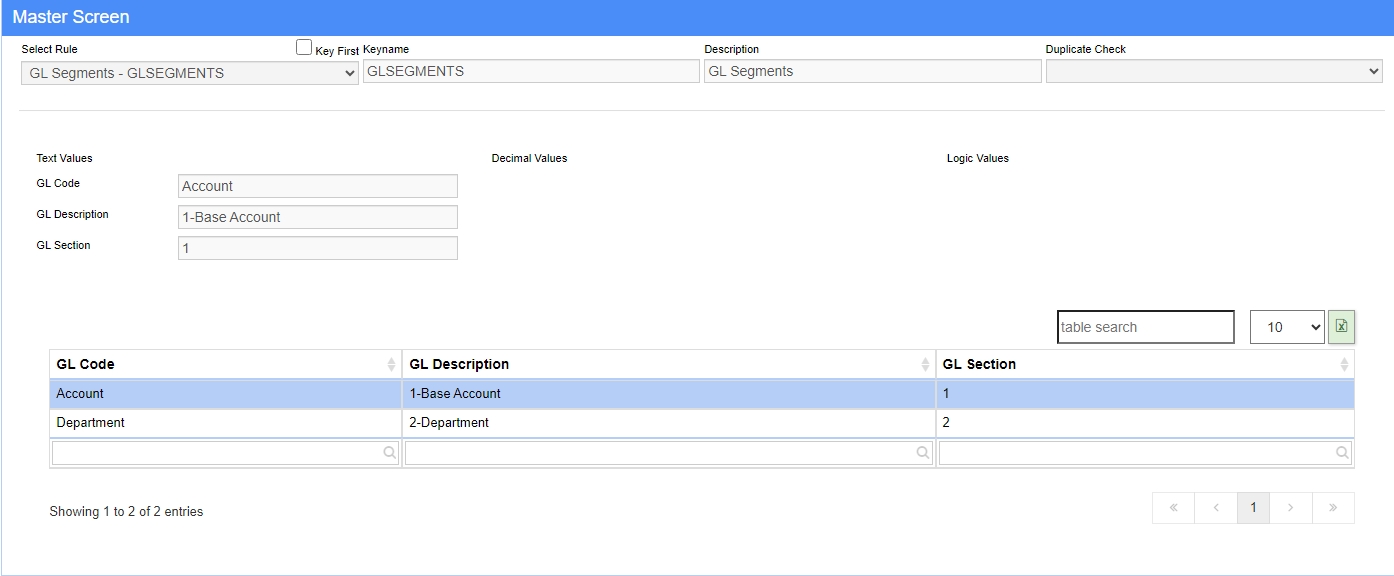Difference between revisions of "GL Segments - GLSEGMENTS Rule"
From Adjutant Wiki
(→Rule Setup – Text Fields) |
|||
| (2 intermediate revisions by the same user not shown) | |||
| Line 10: | Line 10: | ||
===Rule Setup – Text Fields=== | ===Rule Setup – Text Fields=== | ||
| − | '''GL Code:''' | + | '''GL Code:''' These are the names of the [[GL Segments]]. |
'''GL Description:''' This is the description of the segment selected. | '''GL Description:''' This is the description of the segment selected. | ||
| Line 21: | Line 21: | ||
'''There are no Logic fields in use.''' | '''There are no Logic fields in use.''' | ||
| + | [[Category:General Ledger]][[Category: Reporting and Report Sets]] | ||
Latest revision as of 12:17, 9 August 2024
General Information
Default Menu Location Maintain >> System >> Rule Maintenance
Function The Profile GL Segments rule allows users to designate specific codes for groups used in the Financial Report Writer screen.
Rule Setup – Text Fields
GL Code: These are the names of the GL Segments.
GL Description: This is the description of the segment selected.
Rule Setup – Number Fields
GL Section This is a numeric identifier for the GL Segment.
Rule Setup – Logic Fields
There are no Logic fields in use.