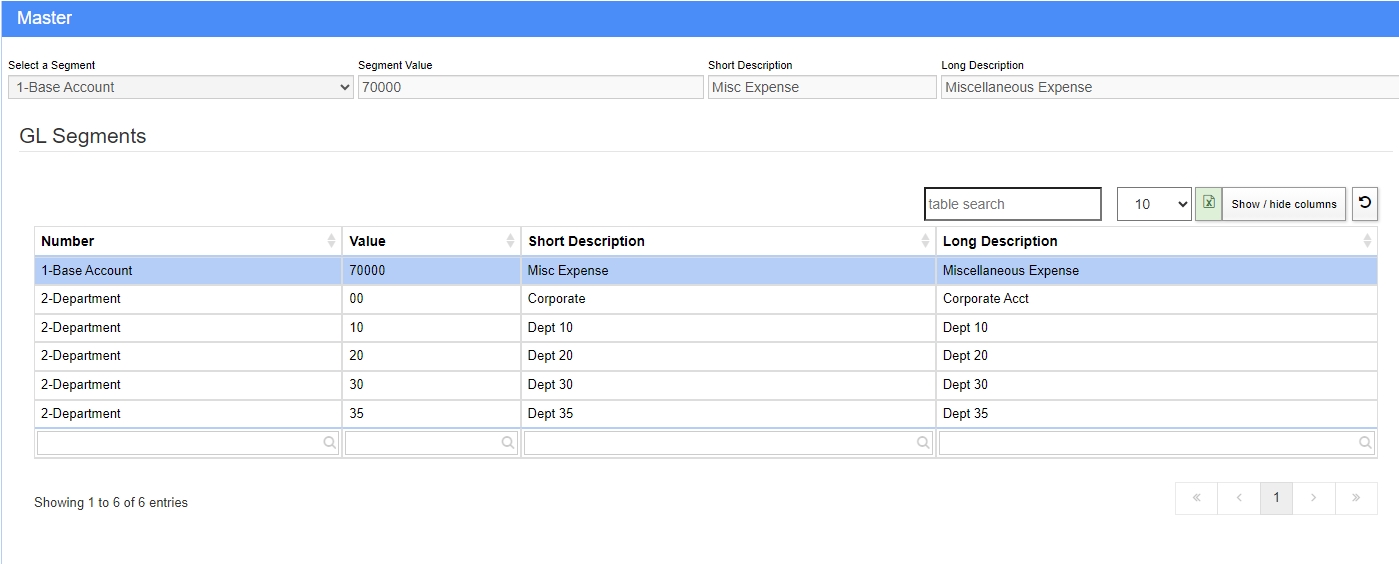Difference between revisions of "GL Segments"
From Adjutant Wiki
(→Fields/ Filters) |
|||
| Line 13: | Line 13: | ||
====Fields/ Filters==== | ====Fields/ Filters==== | ||
| − | '''Select a Segment:''' This is a drop down selection created using the | + | '''Select a Segment:''' This is a drop down selection created using the [[GL Segments - GLSEGMENTS Rule]]. The segment is the position between the predefine mask. |
'''Segment Value:''' The value being defined in the segment of the GL Account Code. | '''Segment Value:''' The value being defined in the segment of the GL Account Code. | ||
Revision as of 10:04, 9 August 2024
General Information
Default Menu Location Maintain >> General Ledger >> GL Segment Values
Screen Name GLSEGMENT
Function The GL Segment Values are used in building reports in the Financial Report Writer.
Fields/ Filters
Select a Segment: This is a drop down selection created using the GL Segments - GLSEGMENTS Rule. The segment is the position between the predefine mask.
Segment Value: The value being defined in the segment of the GL Account Code.
Short Description: A short description available to be used in the Financial Report Writer.
Long Description: A long description available to be used in the Financial Report Writer.