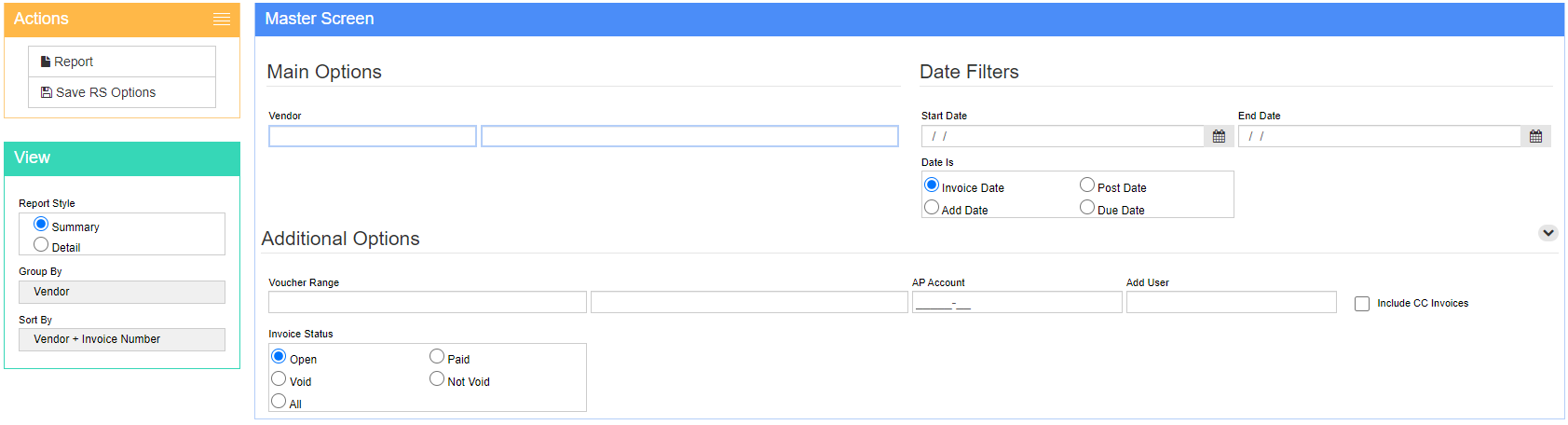Difference between revisions of "AP Invoice Report"
From Adjutant Wiki
| Line 14: | Line 14: | ||
==Report Filters== | ==Report Filters== | ||
| − | '''Vendno:''' Vendor number for the report | + | '''Vendno:''' Vendor number for the report |
| − | '''Vendor:''' Vendor Name for the report | + | '''Vendor:''' Vendor Name for the report |
| − | '''Start Date:''' Start date of the report | + | '''Start Date:''' Start date of the report |
| − | '''End Date:''' End date of the report | + | '''End Date:''' End date of the report |
| − | '''Invoice Status:''' Invoice statuses to report | + | '''Invoice Status:''' Invoice statuses to report |
[[Category: Accounts Payable]] | [[Category: Accounts Payable]] | ||
Latest revision as of 10:24, 29 April 2024
General Description
Default Menu Location: Reports >> Accounts Payable >> AP Invoice Report
URL Reports/ApInvoiceReport_S.htm
Function AP Invoice Report screen can generate several types of payable invoices such as, Open, Paid, Void, Not Void, and All.
Report Filters
Vendno: Vendor number for the report
Vendor: Vendor Name for the report
Start Date: Start date of the report
End Date: End date of the report
Invoice Status: Invoice statuses to report