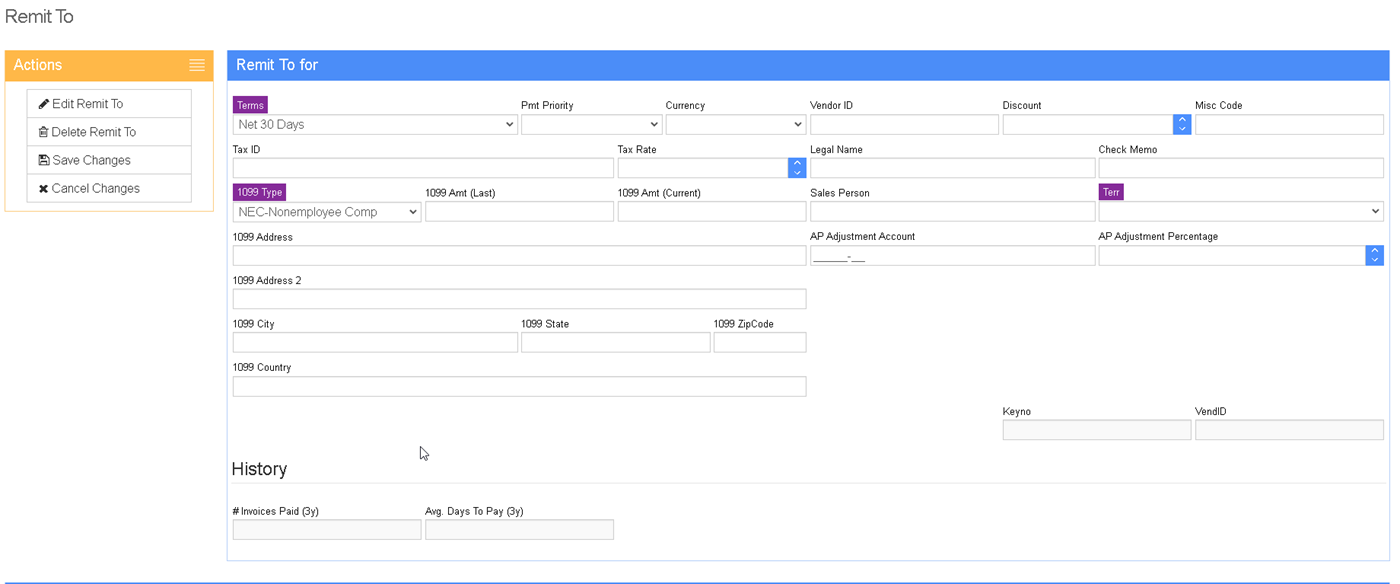Difference between revisions of "Remit To"
From Adjutant Wiki
(Created page with "_NOTOC__ ===General Information=== '''Screen Name:''' REMITTO '''Function:''' The Remit To screen stores default information related to creating and paying AP invoices for...") |
|||
| (7 intermediate revisions by 3 users not shown) | |||
| Line 1: | Line 1: | ||
| − | + | __NOTOC__ | |
| − | + | ==General Information== | |
| − | '''Screen Name:''' | + | '''Default Menu Location:''' Maintain >> Address Book >> Organization >> Select Organization > 'Remit To' Attribute |
| + | |||
| + | '''Screen Name:''' Remit To | ||
| + | |||
| + | '''URL:''' RemitTo_S.htm? | ||
'''Function:''' The Remit To screen stores default information related to creating and paying AP invoices for vendor organizations. | '''Function:''' The Remit To screen stores default information related to creating and paying AP invoices for vendor organizations. | ||
| − | [[ | + | [[image:remitto.png]] |
| + | '''Remit To''' is an attribute that can be assigned to an organization; the screen can only be accessed from the attributes box. | ||
| − | + | ==Fields== | |
'''Tax Rate:''' Default Tax rate for Purchase Orders (POs). | '''Tax Rate:''' Default Tax rate for Purchase Orders (POs). | ||
| Line 48: | Line 53: | ||
'''AP Adjust Acct:''' Default adjustment GL account. | '''AP Adjust Acct:''' Default adjustment GL account. | ||
| − | [[Category: Accounts Payable]] | + | [[Category: Accounts Payable]] [[Category: Address Book]] |
| − | [[Category: Address Book]] | ||
Latest revision as of 13:26, 13 March 2024
General Information
Default Menu Location: Maintain >> Address Book >> Organization >> Select Organization > 'Remit To' Attribute
Screen Name: Remit To
URL: RemitTo_S.htm?
Function: The Remit To screen stores default information related to creating and paying AP invoices for vendor organizations.
Remit To is an attribute that can be assigned to an organization; the screen can only be accessed from the attributes box.
Fields
Tax Rate: Default Tax rate for Purchase Orders (POs).
Terms: Default Accounts Payable (AP) terms.
Misc Code: Customizable field. For details regarding how to use this, contact your ABIS Consultant.
Discount: Default Discount Percentage.
Sales Person: Remit To Sales Person.
Terr: Default Territory.
Legal Name: If filled out, this will be used as the vendor name when 1099's are printed.
1099 Type: Default 1099 Type.
1099 Address: Address to be used on 1099's.
1099 Address2: Address2 to be used on 1099's.
1099 City/St/Zip: City, State, and Zip Code to be used on 1099's.
1099 Country: Country to be used on 1099's.
TaxID: Vendor Tax ID number.
Check Memo: Default value for the Check Memo field.
Payment Priority: Default Payment Priority for AP Invoices.
Currency: Default Currency.
AP Adj%: Default adjustment percentage.
AP Adjust Acct: Default adjustment GL account.