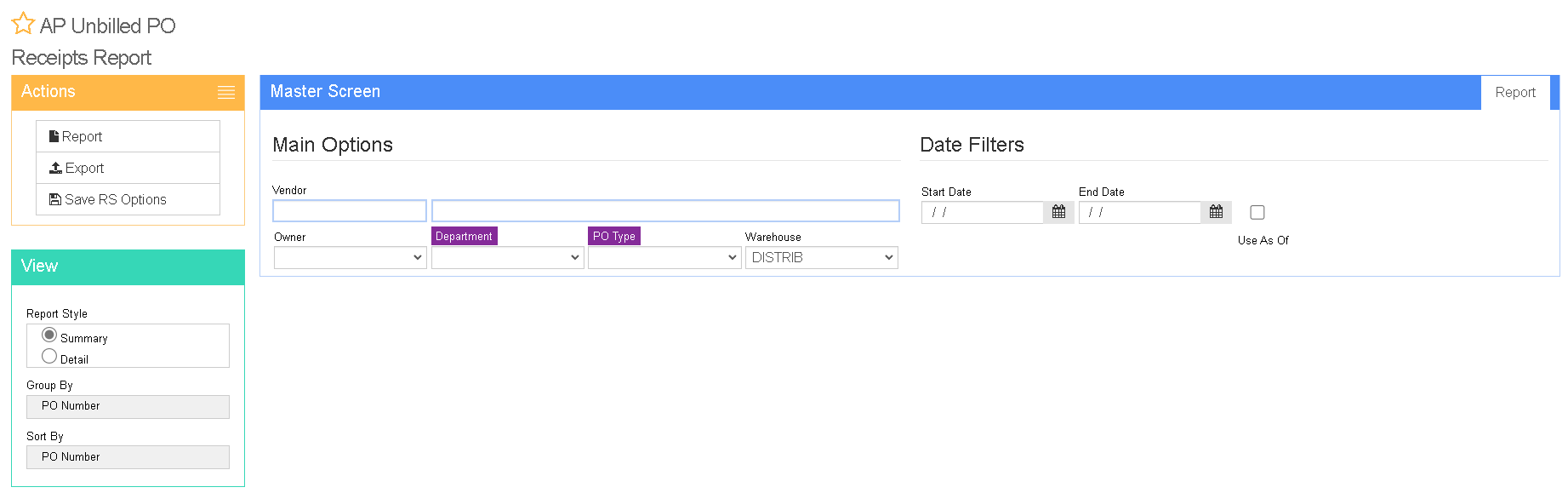Difference between revisions of "Unbilled PO Receipts Report"
From Adjutant Wiki
| Line 11: | Line 11: | ||
The report displays all unbilled PO receipts by PO number. Both the summary and detail versions are grouped and sorted by PO number. | The report displays all unbilled PO receipts by PO number. Both the summary and detail versions are grouped and sorted by PO number. | ||
| − | PO receipts will fall off this report when they are entered on an [[AP Invoice Master | AP Invoice]] or they are manually cleared in the [[AP Clear Unbilled PO Receipts | Clear Unbilled PO Receipts]] screen. | + | PO receipts will fall off this report when they are entered on an '''[[AP Invoice Master|AP Invoice]]''' or they are manually cleared in the '''[[AP Clear Unbilled PO Receipts|Clear Unbilled PO Receipts]]''' screen. |
[[File: Unbilled_PO_Receipt_Report_Screen.png]] | [[File: Unbilled_PO_Receipt_Report_Screen.png]] | ||
| + | |||
| + | ===Fields and Filters=== | ||
| + | |||
| + | '''Vendno:''' The customer or vendor ID to filter report on. | ||
| + | |||
| + | '''Vendor:''' The customer or vendor name (long name) to filter report on. | ||
| + | |||
| + | '''Start Date:''' The start date for the report | ||
| + | |||
| + | '''End Date:''' The end date for the report | ||
| + | |||
| + | '''Department:''' The department the report will be filtered on. | ||
| + | |||
| + | '''Owner:''' The owner associated with the order which the report will be filtered on. | ||
| + | |||
| + | '''PO Type:''' The type of purchase order to filter on. | ||
| + | |||
| + | '''Warehouse:''' Will only displayed unbilled PO receipts for the warehouse indicated here. Leave it blank for all. | ||
[[Category: Accounts Payable]] | [[Category: Accounts Payable]] | ||
Latest revision as of 16:03, 16 December 2022
General Information
Default Menu Location Reports >> Accounts Payable >> Unbilled PO Receipts
URL Reports/ApUnbilledPoReceiptsReport_S.htm
Function An Unbilled PO Receipt is defined as a line that has been received on a PO, but has not been invoiced in AP.
The report displays all unbilled PO receipts by PO number. Both the summary and detail versions are grouped and sorted by PO number.
PO receipts will fall off this report when they are entered on an AP Invoice or they are manually cleared in the Clear Unbilled PO Receipts screen.
Fields and Filters
Vendno: The customer or vendor ID to filter report on.
Vendor: The customer or vendor name (long name) to filter report on.
Start Date: The start date for the report
End Date: The end date for the report
Department: The department the report will be filtered on.
Owner: The owner associated with the order which the report will be filtered on.
PO Type: The type of purchase order to filter on.
Warehouse: Will only displayed unbilled PO receipts for the warehouse indicated here. Leave it blank for all.