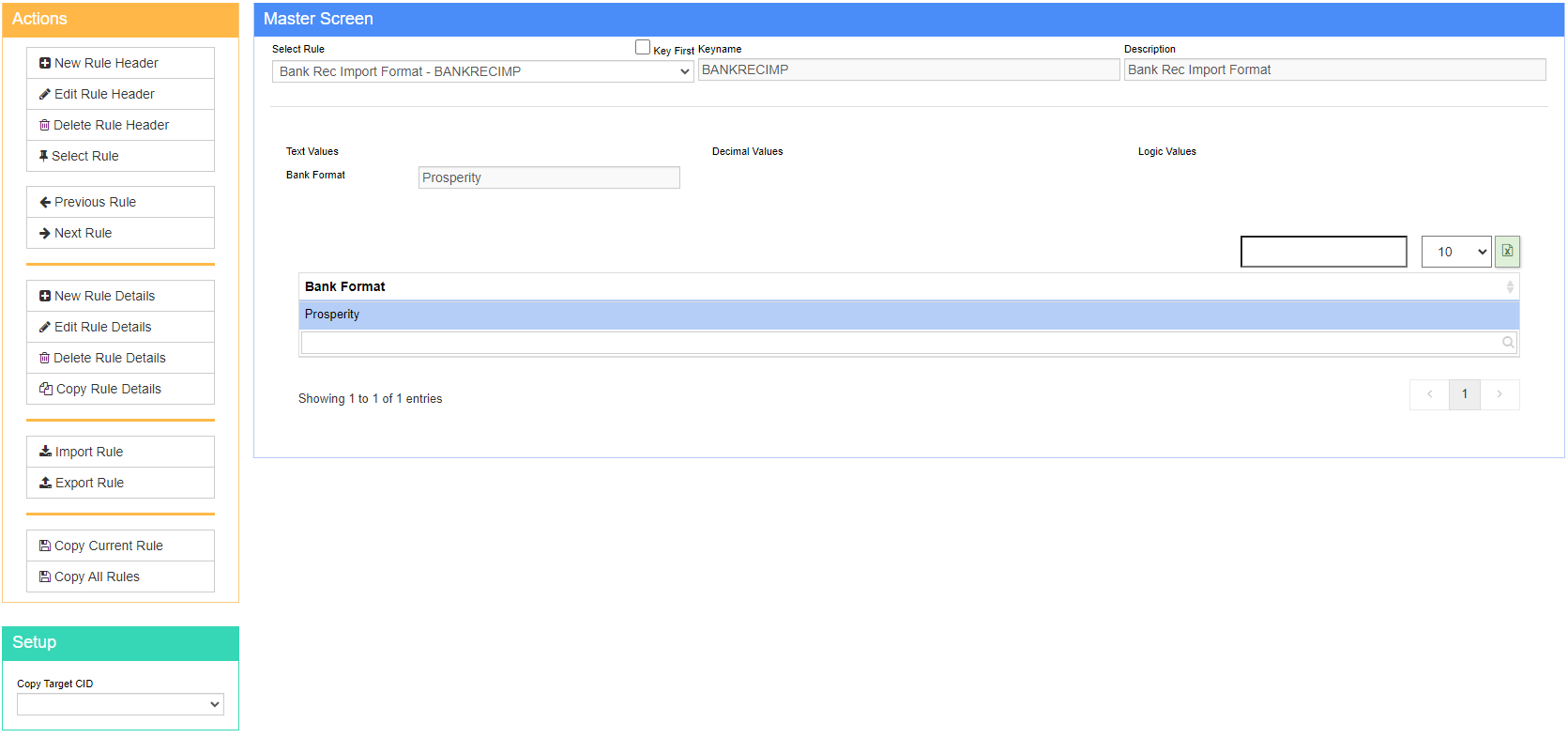Difference between revisions of "Bank Rec Import Format"
From Adjutant Wiki
m |
|||
| Line 1: | Line 1: | ||
__NOTOC__ | __NOTOC__ | ||
| − | + | ==General Information== | |
'''Default Menu Location''' Maintain >> System >> Rule Maintenance | '''Default Menu Location''' Maintain >> System >> Rule Maintenance | ||
| − | |||
'''Function''' The Bank Reconciliation Import Format holds the valid Bank Rec Import format codes used in the 'Bank Integration' tab. Each Bank Integration format must be custom developed by ABIS before it is available. | '''Function''' The Bank Reconciliation Import Format holds the valid Bank Rec Import format codes used in the 'Bank Integration' tab. Each Bank Integration format must be custom developed by ABIS before it is available. | ||
| − | |||
[[File: Bank_Rec_Import_Format_Screen.png]] | [[File: Bank_Rec_Import_Format_Screen.png]] | ||
| − | + | ==Rule Setup – Text Fields== | |
| − | |||
| − | |||
'''Bank Format:''' Enter the bank format code supplied by your ABIS consultant in ALL CAPS. The code entered here displays as an available integration format in the 'Bank Integration' tab of the Bank Reconciliation screen. Currently, the available Bank Format codes available are: | '''Bank Format:''' Enter the bank format code supplied by your ABIS consultant in ALL CAPS. The code entered here displays as an available integration format in the 'Bank Integration' tab of the Bank Reconciliation screen. Currently, the available Bank Format codes available are: | ||
| Line 20: | Line 16: | ||
*Wells Fargo (WELLSFARGO) | *Wells Fargo (WELLSFARGO) | ||
| − | + | ==Rule Setup – Number Fields== | |
| − | |||
'''No Number Fields In Use''' | '''No Number Fields In Use''' | ||
| − | + | ==Rule Setup – Logic Fields== | |
| − | |||
'''No Logic Fields In Use''' | '''No Logic Fields In Use''' | ||
Revision as of 14:11, 20 July 2022
General Information
Default Menu Location Maintain >> System >> Rule Maintenance
Function The Bank Reconciliation Import Format holds the valid Bank Rec Import format codes used in the 'Bank Integration' tab. Each Bank Integration format must be custom developed by ABIS before it is available.
Rule Setup – Text Fields
Bank Format: Enter the bank format code supplied by your ABIS consultant in ALL CAPS. The code entered here displays as an available integration format in the 'Bank Integration' tab of the Bank Reconciliation screen. Currently, the available Bank Format codes available are:
- Prosperity Bank (PROSPERITY)
- Regions Bank (REGIONS)
- Wells Fargo (WELLSFARGO)
Rule Setup – Number Fields
No Number Fields In Use
Rule Setup – Logic Fields
No Logic Fields In Use