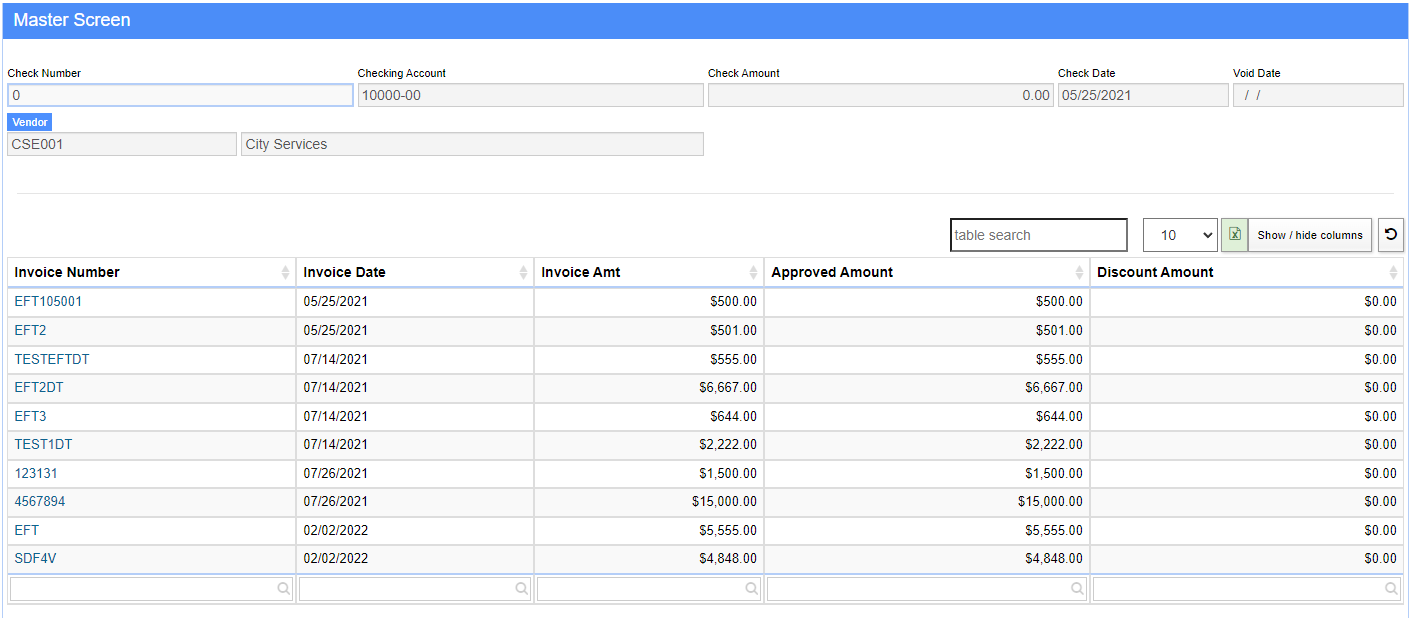Difference between revisions of "AP Check Info"
From Adjutant Wiki
| Line 5: | Line 5: | ||
'''Default Menu Location''': Reports >> Accounts Payable >> AP Check Info | '''Default Menu Location''': Reports >> Accounts Payable >> AP Check Info | ||
| − | '''Screen Name''': | + | '''Screen Name''': APCHECKINFOREPORT |
'''Function:''' The AP Check Info screen displays basic information about a check. You can select another check number by clicking the Select button. | '''Function:''' The AP Check Info screen displays basic information about a check. You can select another check number by clicking the Select button. | ||