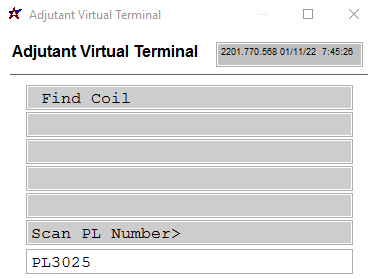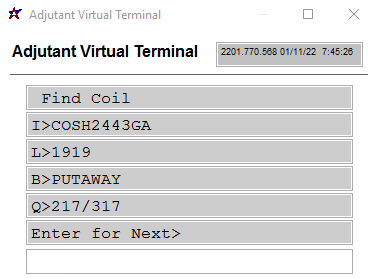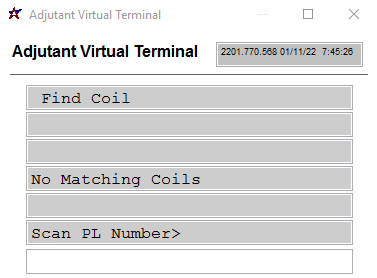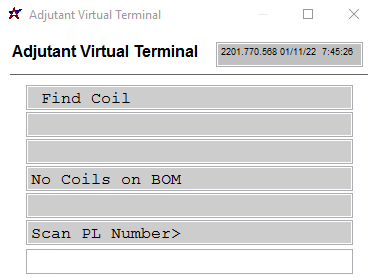Difference between revisions of "Prompt 84 - Recommend Coil"
From Adjutant Wiki
(→Process) |
|||
| (4 intermediate revisions by the same user not shown) | |||
| Line 10: | Line 10: | ||
2. Begin cycling through available coils. Press "Enter" to see the next recommended coil, or "0" to go back to the previous recommendation. | 2. Begin cycling through available coils. Press "Enter" to see the next recommended coil, or "0" to go back to the previous recommendation. | ||
| + | *I - Item Code | ||
| + | *L - Lot Number | ||
| + | *B - Bin Location | ||
| + | *Q - Qty Available / Qty On Hand | ||
[[File:p84.2.png]] | [[File:p84.2.png]] | ||
| − | + | * If there are no coils in inventory for the scanned PWO line, the scanner will display "No Matching Coils". | |
[[File:p84.3.png]] | [[File:p84.3.png]] | ||
| − | + | * If the scanned PWO line does not have a coil item on the BOM, the scanner will display "No Coils on BOM". | |
[[File:p84.4.png]] | [[File:p84.4.png]] | ||
[[Category:Wireless Warehouse]] | [[Category:Wireless Warehouse]] | ||
Latest revision as of 10:17, 18 January 2022
Overview
Prompt 84 recommends up to 10 coils to use for the scanned Production Work Order (PWO) line, starting with the oldest coil up to the newest.
Process
1. Scan a PWO line.
2. Begin cycling through available coils. Press "Enter" to see the next recommended coil, or "0" to go back to the previous recommendation.
- I - Item Code
- L - Lot Number
- B - Bin Location
- Q - Qty Available / Qty On Hand
- If there are no coils in inventory for the scanned PWO line, the scanner will display "No Matching Coils".
- If the scanned PWO line does not have a coil item on the BOM, the scanner will display "No Coils on BOM".