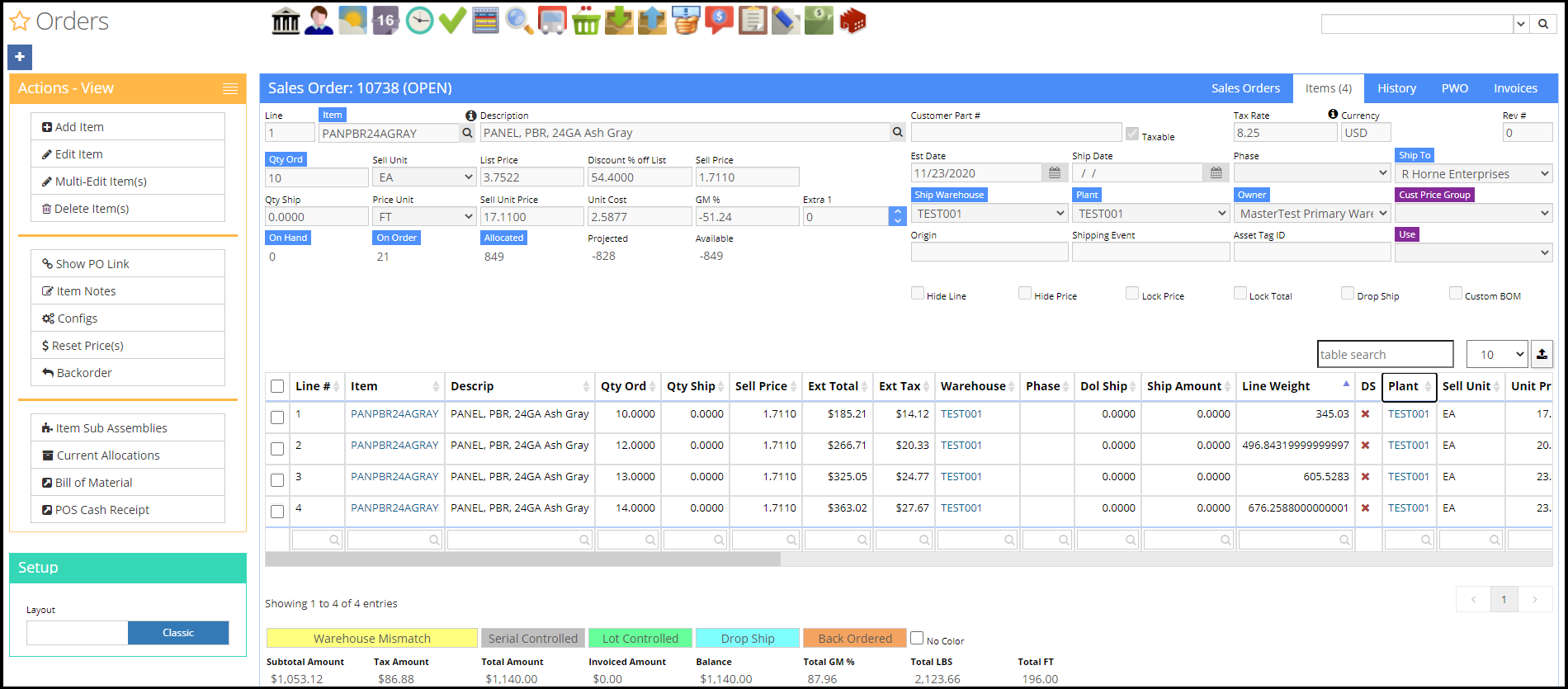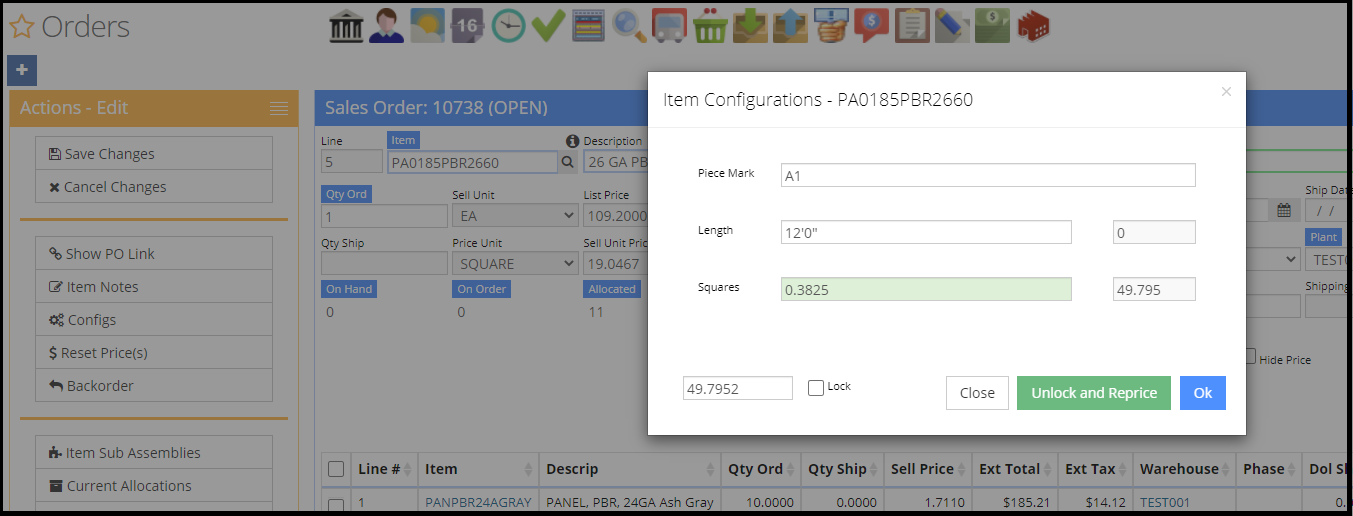About ABIS
ABIS was founded in 1983, and in the 40 years since, we have established our niche in the steel sector. Our team continues to build upon industry best practices to offer the most comprehensive, robust business process management software available – the Adjutant Software Platform. We’ve built ourselves on the premise that you shouldn’t need any more than one great software to effectively automate your operations, and we’re determined to spend the next 40 years continuing to make business smarter across North America.
Let Us Solve Your Headaches!
Contact Info
At ABIS, we welcome the opportunity to speak to discuss how we can help equip your business with the tools it needs to succeed. Our solutions are built by our team and tailored for your industry.
Please provide your contact information and we will reach out to you as soon as possible. We look forward to hearing from you!
1415 North Loop West, Suite 1200
Houston, TX 77008 713-680-2247 info@abiscorp.com