General Information
Default Menu Location: Maintain >> Project Control >> Project Customer Change Tool
Screen Name: PROJCUSTCHANGE
Function: The Project customer change tool change all tasks, all sales orders, all production work orders, and all notes tied to the project.
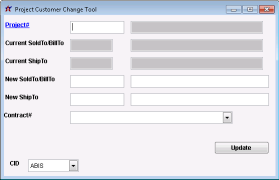 Project Customer Change - Click for full size |
Fields/Filters
Project# Enter the Project ID in the open text box. The current customer will then populate the next two lines
Current Billto & Current ShiptoNew SoldTo/BillTo: Enter the customer number or name that you would like to be the main customer for the project.
New ShipTo: The default shipto of the customer will auto. populate once the soldto is filled in, this can be changed here if the customer has more then one shipto recorded tied to it.
Contract: The contact drop down will populate once a customer has been entered.

