Page History: AR Invoice Master
Compare Page Revisions
Page Revision: Wed, 10 Sep 2008 09:58
Edit Invoice Headers
This screen is used to edit the header on any invoice that has been created.
Enter the invoice number and click Edit

to change the header.
You may type a question mark (?) in the Invoice Number field to display a list of all invoices created.
When you are finished, click Save

and the
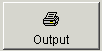
button to view what the invoice now looks like.
 Credit Card Processing:
Credit Card Processing: Click the Credit Card icon to process a credit card transaction for the sales order. An integrated credit card processing software package is required.
 Sales Tax Credit:
Sales Tax Credit: Click this icon to issue a sales tax credit for this invoice.

