Page History: Non Check Payments
Compare Page Revisions
Page Revision: Wed, 17 Aug 2011 09:53
General Information
Default Menu Location: Transaction >> Accounts Payable >> Non Check Payments
Screen Name: APNONCHECK
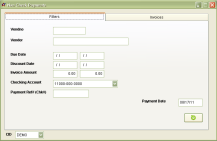 Non-Check Payment Screen |
Function: The non-check payment screen allows you to mark AP Invoices as paid without issuing a check.
The AP Invoice must have a
Payment Priority of N, E, or C in order to allow you to pay it from this screen.
This screen is similar in functionality to the
Approve to Pay screen.
Since there is no check number, a reference number for the check may be entered in the
Payment Ref# field.

