Page History: Organization Report
Compare Page Revisions
Page Revision: Tue, 13 Oct 2009 14:00
Default Menu Location
Reports >> Address Book >> Organization Report
Click here for a screenshotGeneral Description
Organization Reports screen generates information about a company and its affiliated organization. An affiliated company could be a customer or a vendor depending on the attributes.
Filters
Organization Name: The name of the company you want to look for.
From this screen you can choose to include or omit the following information on the report:
Organization Report screen with the Attributes Option
Print a List of Vendors
To print a list of your vendors, click the
Choose from List radio button next to
Org Attributes.Select
SOLDFROM from the list and then click the
SAVE button. Click Output to run the report.
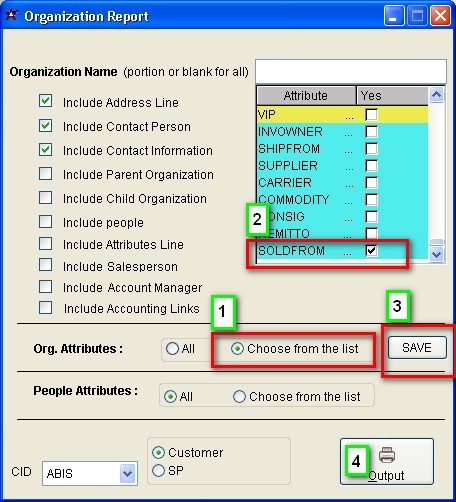
Print a Vendor List
Print a List of Customers
To print a list of your customers, click the
Choose from List radio button next to
Org Attributes.Select
SOLDTO from the list and then click the
SAVE button. Click Output to run the report.

