Page History: Drill Down Reports
Compare Page Revisions
Page Revision: Wed, 03 Oct 2012 10:09
General Information
Drill Down Function: Any report can be a drill down report. Check the DrillDown Mode box in Message Control and click Preview to create a drill down report.
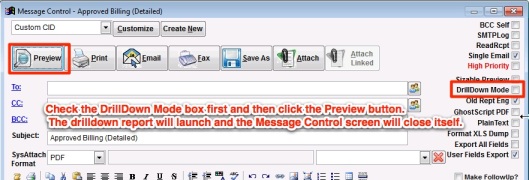 Drill Down Box |
Adding Drill Downs
A Custom CID or other customized report/form can have drill downs added to it by adding some code into the expression's properties.
1. Select the custom form you want to customize and click the Customize button.
2. Double click the field you want to add a drill down to.
3. The code goes into the
User Data section on the
Other tab of
Field Properties (the Field Properties screen pops up when you double click a field).
4. Click the Edit User data button to fill out the drill down code.
 Drill Down Properties |
5. The template for creating a drilldown is:
*:URL = vfps://do showscreen with <<keyno>>,'TYPE',<<docno>>,<<cid>>
Example
*:URL = vfps://do showscreen with <<c_apr.custid>>,'ORG'
In that example the last two variables are not needed because custid (the keyno) is unique. The expression for the keyno (or docno or cid) is the same as it is in the report.
Use the keyno if you have it, then you don't need the CID.
Some can work with the docno, some can't.
TYPE can be the following:
TASK - Task Entry screen
PO - Purchase Order screen
RFQ - Quote screen
SO - Sales Order screen
NOTES - Notes screen
BPO - Vendor Bid screen
ARINV - AR Invoice Master
MSN - Project Control
ASSET - Asset Info
ORG - Organization screen
ITEM - Item Master
*:URL = vfps://do showscreen with <<ikey>>,'ITEM'
*:URL = vfps://do showscreen with <<0>>,'ITEM',<<item>>,<<c_cid.cid>>
CONT - Contact screen
*:URL = vfps://do showscreen with <<contid>>,'CONT'
ECR - ECR screen
APINV - AP Invoice Master
PWO - Production Work Order
NOTE: Make sure you close the TYPE with single quotes.

