Page History: AP Invoice Import
Compare Page Revisions
Page Revision: Wed, 26 Sep 2012 09:25
General Information
Default Menu Location Transaction >> Importers/Exporters >> Accounting >> AP Invoice Import
Screen Name IMPORTAPINV
Function The AP Invoice Import screen allows users to import external Account Payable invoices into Adjutant.
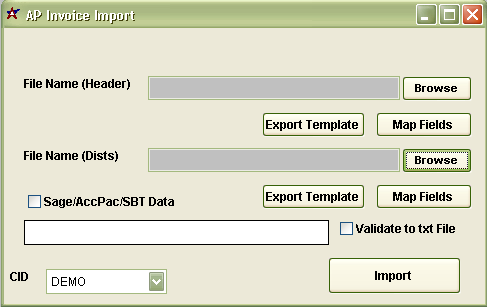 AP Invoice Importer |
Required Spreadsheet format
A template Invoice Import Spreadsheet may be downloaded hereA template Distribution Import Spreadsheet with examples can be downloaded hereSpreadsheet Explanation - Header File
A: Invoice Number
B: The Vendor ID or Vendor Number
C: The Payment Priority for the Invoice, learn more about
Payment Priorities HERED: The Payment Terms for the invoice, learn more about the Rule Maintenance set up of
Payment Terms HEREE: Enter the Purchase Amount of the Invoice
F: Enter the amount that has already been paid on the invoice
G: The remaining open balance of the invoice
H: User Defined Reference field acts like a note to distinguish each invoice, ei. "July '12 Rent"
I: AP Account
The following DATES should be set mm/dd/yyyy in the spreadsheet
J: Purchase Date is the date order was entered in the system
K: Transaction Date can be thought of as a postmark date, or when the invoice was received
L: Due Date is based off the terms of the invoice and the transaction date
M: Discount Date the last day the invoice can be paid and still qualify for a discount
N: Price Discount
O: Price Days
P: Price Net
Q: Discount Percentage
R: Discount Amount
S: Adjustment Amount
T: Approved to Pay amount
U: Approved Adjustment
V: Amount 1099
W: Buyer
X: Check number
Y: Check Date
Z: Check Account
AA: Type 1099
AB: Description
AC: Template order type
AD: Voucher number
AE: Vendor RemitTO number
Spreadsheet Explanation - Dist File
===Instructions to Import New File===
Once your file is complete, you can import it by going to Transaction >> Importers/Exporters >> Accounting>> AP Invoice Import.
Select the header and distribution files you wish to import by clicking their respctive
Browse button.
Click the
Map Fields button to map your spreadsheet column headers to the fields in the database for both files.
The section on the right provides a list of available fields.
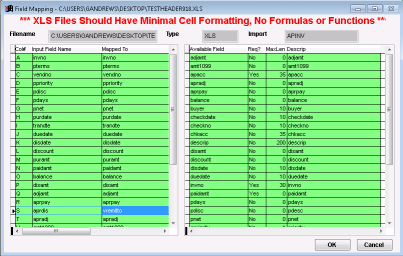 Click to see Mapping Detail |
If your list is empty or incomplete, please email your contact at ABIS.All fields should map automatically if you used the template provided on this page.
Click
OK.
Click the
Import button to import your spreadsheet.

