Page History: Inspection List
Compare Page Revisions
Page Revision: Fri, 17 May 2013 15:13
General Information
The Inspection List shows all assets/inspections that have been downloaded from Adjutant and/or added manually from the tablet.
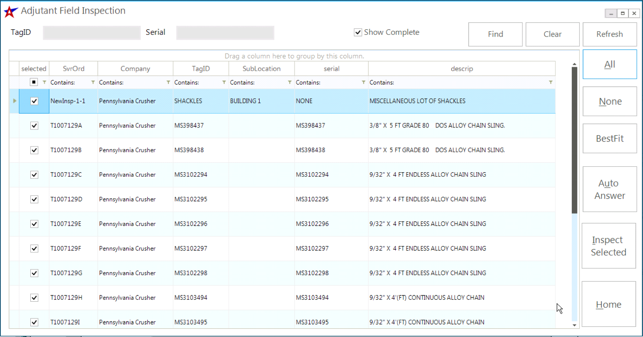 Caption |
Top of Screen
 Inspection List Search |
The top of the screen contains options for filtering the grid. You can search by Asset Tag ID or Serial Number.
To show inspections that have already been completed, check the
Show Complete box and tap the Refresh button.
Tap
Find to perform a search.
Tap
Clear to clear your search criteria.
Crane Mode
Sling Mode