Page History: Commission Calculator
Compare Page Revisions
Page Revision: Wed, 07 Aug 2013 08:51
General Information
Default Menu Location Maintain >> Commissions >> Commission Calculator
Screen Name COMMCALC
Function This screen calculates commissions that have been earned and are due to be paid. You can review, adjust, hold, and add manual commissions from this screen.
The information in the commission calculator is generated based upon sales orders, invoices, and cash receipts that apply to
Commission Structures and
Commission Plans.
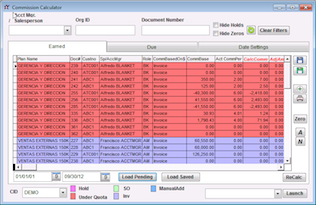 Commission Calculator - Earned |
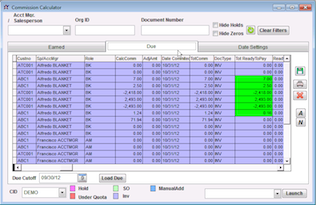 Commission Calculator - Due |
Earned
Under Construction
Due
Under Construction
How To Add A Manual Commission
1. Select the commission date range in the bottom left hand corner of the screen.
2. Click the 'Load Pending' button to load all pending commissions for the specified date range.
3. Click the Green plus sign button on the right side of the screen.
4. Enter in an 'Order Number', 'Account Mnger/Salesperson', 'Commission Amount', and 'Comments' for the manual commission.
5. Hit save. The manual commission line will display in the 'Earned' in Blue.
Manually Changing A Commission Amount

