Page History: Sales Territory Report
Compare Page Revisions
Page Revision: Wed, 26 Sep 2012 11:18
General Information
Menu Location: Reports>> Sales Force>> Territory Commission Report
Screen Name: TERRREPT
Function: This custom report allows users to view sales of item groups by Territory or Account Manager. While also selecting a date range.
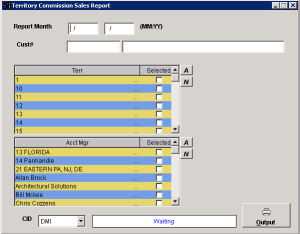 Click for Full Size |
Fields/Filters
Report Month: Enter a range of months to run the report by;
01/12 06/12. For the a single month enter the date in both fields.
Cust#: Enter a Customer ID or Customer Name to run the report by a single customer.
Terr: Select the check boxes on the right to include the territory in the report
Acct Mgr: Select the check boxes on the right to include the account manager in the report
Use the A/N buttons to select ALL of the options in the gird or clear the check boxes with N - NONE.

