Page History: Opportunities Screen in Adjutant 2.0
Compare Page Revisions
Page Revision: Thu, 28 Jan 2016 14:32
General Information
The Opportunity Screen is used to keep track of possible contracts with (potential) customers or clients.
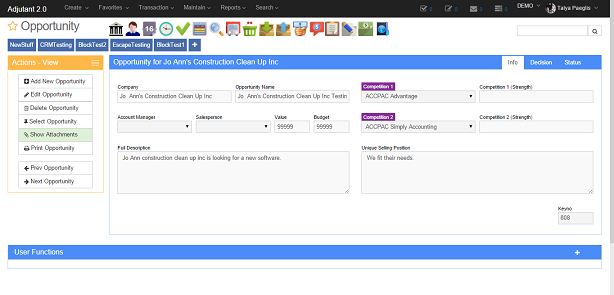 Opportunities Screen |
Info Tab
Company: Potential client or customer to have contract with (the company should have already been inputted in the organization function)
Opportunity Name: Name of the opportunity which will create manually
Account Manager:Salesperson:Value: Value of the potential client or contract
Budget: What they have budgeted for this contract/project
Competition 1: Who is your number one competition for this client/contract. This is a drop down and more options can be added through rule maintenance.
Competition 1 (Strength): What is your number one's competition for this client/contract. This will be manually input.
Competition 2: Who is your number two competition for this client/contract. This is a drop down and more options can be added through rule maintenance.
Competition 2 (Strength): What is your number one's competition for this client/contract. This will be manually input.
Full Description: Full description of this opportunity. This a manual input and can be as detailed as needed.
Unique Selling Position: What is your unique selling position for this client/contract.

