Page History: Clean Scrap Inventory
Compare Page Revisions
Page Revision: Tue, 22 Dec 2009 11:38
Default Menu Location
Transaction >> Item Control >> Clean Scrap Inventory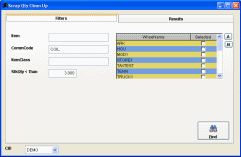 Clean Scrap Inventory - Click for full size |
General Info
This screen allows you to do mass inventory adjustments for items that have quantities that exist in the system, but have actually been scrapped, or simply do not exist any more. All items that are "cleaned" are set to a quantity of zero.
There are two tabs: Filters and Results.
The Filters tab allows you to search for specific items and a quantity (the absolute value of the quantity is used).
The Results tab will display the results of your query and allow you to select which items to zero out.
Filters
Item: Item Code. Partial lookup field.
Commodity Code: Item Commodity Code. Partial lookup field.
Item Class: Item Class. Partial lookup field.
Stock Qty < Than: Enter the "less than" quantity you want search for. The program will convert this to an absolute value, so if you enter 7, the program will find items with a quantity less than 7 and greater than -7.
Warehouse: Select which warehouse(s) you want to query. You can leave all warehouses unchecked to search them all.

