Page History: Reverse and Credit a Closed Invoice
Compare Page Revisions
Page Revision: Thu, 20 Nov 2014 10:07
Step One
This is assuming that the invoice has already been paid – if that’s not the case, you can skip a few steps.
You will need to create a positive credit for your customer, for the amount of the order, using the Apply Cash Receipts Screen. You don’t need to match this up with any invoice.
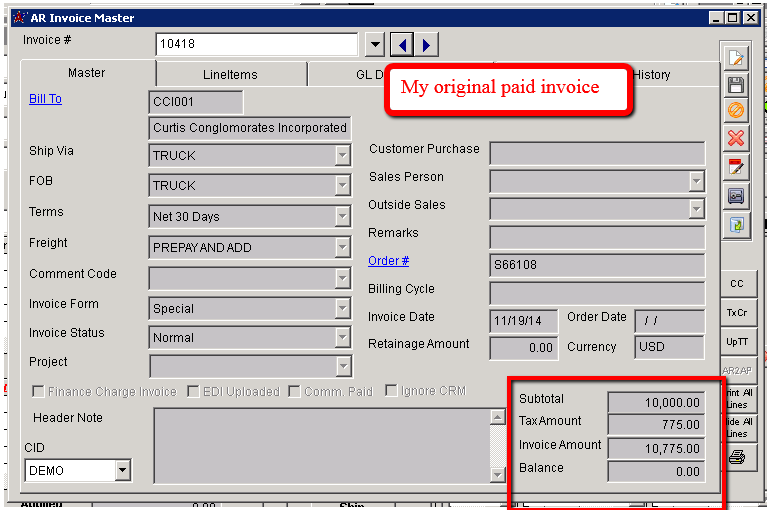 GetFile.aspx?File=/Reverse and Credit a Closed Invoice 1.png |

