Page History: Adding Items to a Warehouse
Compare Page Revisions
Page Revision: Tue, 18 Mar 2014 15:09
TOCGeneral Information
Location The
Add Stk Items to Whse screen is available through the
Setup Item Codes button found in the
Warehouses screen
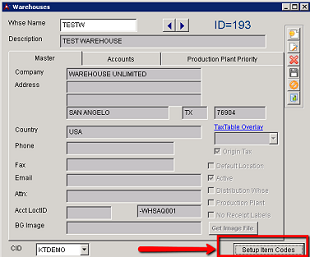 Setup Item Codes for new Warehouse - Click for larger image |
The
Add Stk Items to Whse screen allows you to copy individual items or all existing items for specific Heldfor and Owner records or for all Heldfor and Owner combinations to a new Warehouse.
Fields/Filters

