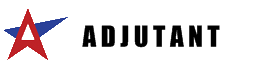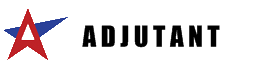Page History: Non Stock Not Shipped Report
Compare Page Revisions
Page Revision: Fri, 13 Oct 2017 12:23
General Information
Default Menu Location Reports >> Item Control
Screen Name invnonstock
FunctionThe purpose of this report is to provide a list of non stock items that have not been shipped. The screen will default in report mode which generates a detail or summary listing as shown below.
 Non Stock Not Shipped Report |
 Non Stock Not Shipped Report |
|^GetFile.aspx?File=%2fnsns-filters.png%0a%0aWith%20the%20Show%20Report%20option%20de-selected%2c%20the%20Output%20button%20will%20display%20the%20results%20in%20a%20grid%20view.%20%20This%20Results%20tab%20is%20interactive%20and%20allows%20you%20to%20add%20the%20document%20to%20the%20non%20stock%20not%20shipped%20report%20kill%20list%20rule%20(therefore%20removing%20the%20line%20from%20the%20report)%20and%20simultaneously%20make%20a%20GL%20adjustment%20to%20credit%20the%20non%20stock%20GL%20account%20and%20debit%20the%20line%20value%20to%20the%20account%20selected.%20%20The%20GL%20accounts%20available%20in%20the%20drop%20down%20are%20managed%20in%20the%20Maintain%20%3e%20General%20Ledger%20%3e%20GL%20Accounts%20screen.%0a%0a%5bimageleft||GetFile.aspx?File=/nsns-results.png]